Using Google Pay Without a Card: A Complete Guide


Intro
In our bustling world where cash is becoming as rare as a woolly mammoth, digital payment systems are paving the way for a more convenient, efficient way to handle transactions. Among these, Google Pay stands out as a beacon, providing users with the ability to make payments without necessarily carrying physical cards. The convenience and simplicity that Google Pay brings is nothing short of extraordinary, particularly in today’s fast-paced environment where time is money.
Imagine you're at a coffee shop, your favorite spot around the corner, but you’ve forgotten your wallet at home. In the past, this would be a day-ruiner, but with Google Pay, that scenario is flipped completely on its head. You can link your bank account, utilize online features, and breeze through transactions, all from the palm of your hand. But how can one navigate this digital realm without getting tangled in the web of technology?
This guide aims to equip you with insights into utilizing Google Pay without the need for a physical card. Throughout this narrative, you will discover the steps for linking your bank account, explore the innovative features of the platform, and understand important security measures that safeguard your transactions. Whether you’re a newbie fumbling through your phone or a savvy user looking to sharpen your skills, this article has something for everyone.
Grab your favorite beverage, settle in, and let’s dive into the wonderful world of Google Pay.
Foreword to Google Pay
In the digital age, where convenience often takes precedence over traditional methods, mobile payment solutions have emerged as lifesavers for those seeking efficiency and ease. Google Pay, a widely recognized platform, stands at the forefront of this evolution, enabling users to conduct transactions seamlessly without the need for physical cards. This article dives into how one can utilize Google Pay without a card, highlighting the various functionalities that make this possible. Understanding Google Pay is essential for anyone looking to maximize their financial management or streamline their shopping experiences, particularly in a world increasingly leaning towards cashless payments.
Overview of Google Pay
Google Pay serves as more than just a digital wallet; it serves as a conduit that connects your bank details with your everyday purchasing habits. Users can link their bank accounts directly, allowing for easy deposits, transfers, and payments. The platform is designed with user-friendliness in mind, offering an intuitive interface that appeals to both tech-savvy individuals and those who may not be as familiar with digital finances.
By leveraging advanced security measures, it ensures that sensitive financial information remains protected while allowing you to take care of transactions in just a few taps. With Google Pay, paying your bills, splitting costs with friends, or buying groceries has never been so straightforward. Whether you're at a local coffee shop or making purchases on popular online platforms, Google Pay opens the door to an enhanced shopping experience through its versatility.
Evolution of Mobile Payments
The genesis of mobile payments dates back over a decade, when innovative thinkers began to blend technology with everyday financial transactions. Early warnings about technological disruptions prompted businesses, especially in retail, to adapt or risk obsolescence. When smartphones began to dominate the market, it was only logical to harness their capabilities for easier payments.
Initially, solutions were limited and clunky; options like QR codes or SMS-Based payments were the norm. However, as technology advanced and security protocols improved, consumers yearned for more fluid and reliable methods. Enter platforms like Google Pay, which have redefined how peer-to-peer transactions happen, along with the integration of contactless payment features. Now, mobile payments are not just a trend, but a fundamental aspect of modern commerce.
This evolution reflects broader trends in society, where convenience is often the tipping point for consumer decisions. From the palm of your hand, you can control financial transactions that previously required multiple steps, ultimately transforming your approach to spending and saving.
Google Pay has profoundly impacted how we view money management, reshaping our interactions in a cashless economy.
In summary, Google Pay represents a significant innovation in the evolution of payments, providing a must-have solution for anyone looking to navigate financial transactions with fluidity and security.
Why Use Google Pay Without a Card?
In today’s fast-paced world, the ability to make payments without the hassle of physical cards is gaining traction. Using Google Pay without a card is not just a convenient add-on; it has become essential for many. For folks out there trying to streamline their finances, opting for a digital wallet can be a smart move. Let’s explore the whys and wherefores of this option.
Convenience and Accessibility
Using Google Pay without a card transforms how we manage our money. Imagine being able to buy your morning coffee or make a quick purchase at the store without rummaging through your wallet. This is what convenience looks like.
With Google Pay, you can easily link your bank account and begin making transactions without the need for physical cards. It’s like having your whole wallet in your pocket, but without the bulk. This can be particularly useful for people who tend to forget their cards at home. Just whip out your phone, and you’re ready to go.
Also, it’s not limited by location. Whether you’re at home or traveling abroad, if you’ve got internet connectivity, you can manage your payments seamlessly. Link directly to platforms like Venmo or PayPal for easy money transfers or explore various merchants that accept Google Pay. No more worrying about currency exchanges or finding ATMs.
Here are a few benefits to keep in mind when considering the convenience aspect:
- Speed: Transactions are usually processed in a flash.
- User-Friendly: Intuitive interface that simplifies payment workflows.
- Versatility: Use it for everything, from online shopping to in-store purchases.
"In today's mobile age, access to financial tools should not be limited to who carries a card."
Security Benefits
When it comes to digital payments, security is paramount. Google Pay without a card offers several layers of protection, so you can feel at ease every time you make a transaction. Unlike the traditional methods that often expose you to risks like card theft or loss, this digital wallet employs robust security protocols.
Transactions are encrypted, utilizing the same security standards that banks use. Your payment information is stored securely, and you’re not giving your card details to every merchant. Also, Google Pay uses a system known as tokenization. Simply put, this means that your actual bank details are never shared with the merchants. Instead, a unique token is generated for each transaction, shielding your sensitive information.
Moreover, Google Pay has features like biometric authentication. This could be fingerprints or facial recognition, which adds an extra layer of security. To sum it up:
- Encryption: Keeps your financial information away from prying eyes.
- Tokenization: Only a token is shared during transactions, not your actual card data.
- Biometric Features: Only you can authorize payments, further preventing unauthorized access.
In a world where online security is constantly challenged, getting into the habit of using secure channels can help you safeguard your assets and personal information.
Linking Bank Accounts to Google Pay
Linking your bank accounts to Google Pay is not just an added convenience; it’s a pivotal step towards maximizing the functionalities of this digital wallet. When you link your bank accounts, you unlock the ability to make swift transactions with a simple tap, turning tedious shopping experiences into smooth rides. This process bridges your financial resources directly with the app, thus providing not only ease of use but also enhanced financial management capabilities.
The primary benefit of linking your bank account over merely relying on a credit or debit card is its accessibility. For those who might juggle multiple accounts or prefer direct access to daily funds, having your bank account linked means you have a constant pool of resources at your fingertips. Moreover, it often facilitates real-time fund transfers, reducing any lag time between spending and replenishment. It’s a financial lifeline that connects you seamlessly to your hard-earned cash.
However, while the benefits are numerous, it’s important to approach this task mindfully. Users need to consider security implications and ensure they are linking trusted financial institutions that employ robust security measures.
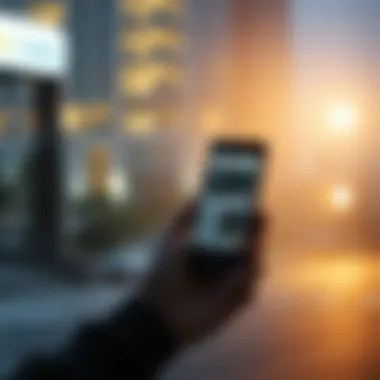

"Linking your bank account can provide a strategic edge in your financial transactions, but be vigilant and ensure safety is prioritized."
Step-by-Step Guide
Linking your bank account to Google Pay is designed to be straightforward. Here’s a simple rundown of how to get it done:
- Open Google Pay: Ensure you have the latest version of the app installed on your smartphone.
- Go to Settings: Find the settings option, typically indicated by a gear icon.
- Select 'Payment methods': Under this section, tap on ‘Add bank account’. This option opens the door to linking your financial institution.
- Choose Your Bank: Use the searchable list to find your bank. If your bank supports Google Pay, it should appear here.
- Log In to Your Bank Account: You will be prompted to enter your online banking credentials to verify your identity. This step is fundamental for security.
- Confirm the Link: Once your account is verified, follow the prompts to finalize the linking process. You may also need to allow Google Pay to access your account information for transaction facilitation.
- Test the Link: To ensure everything is working correctly, consider making a small purchase or transfer.
Supported Banks and Financial Institutions
Google Pay collaborates with a variety of banks and financial institutions, enhancing its usability for a broad audience. Not all banks are created equal in this respect, so it's crucial to know which ones support this service. Some notable institutions include:
- Chase: As one of the biggest banks in the USA, Chase customers can easily link their accounts for a hassle-free payment experience.
- Bank of America: A commonly used bank among many, it offers seamless integration with Google Pay.
- Wells Fargo: Known for a robust online banking system, it facilitates easy linking and transactions.
- Citi: A global financial services company that extends its support to Google Pay users.
- USAA: Specifically catering to military members and their families, USAA ensures secure and swift transactions via Google Pay.
To confirm if your bank is supported, you can visit Google Pay's official banking support page or check directly with your bank’s customer service for up-to-date information.
In summary, taking the time to link your bank account with Google Pay can markedly streamline your payment process and improve financial management, making it an essential feature for anyone keen on managing their finances effectively.
Using Google Pay for Online Transactions
In the digital age, where convenience is king, using Google Pay for online transactions stands out as a game changer. It allows users to make purchases swiftly and securely, all without needing a physical card. This is particularly vital now that many people are moving away from traditional banking methods. E-commerce is booming, and knowing how to navigate financial transactions through platforms like Google Pay can streamline your shopping experience.
Paying Through Apps and Websites
When it comes to making payments through apps and websites, Google Pay offers a seamless interface that many users appreciate. To start with, it’s crucial to know how to link your bank account or utilize compatible payment apps. This means that whether it’s ordering food through an app like Uber Eats or shopping for new sneakers on Zappos, you can pay directly from your bank account without needing a debit or credit card in hand.
Here’s how it generally works:
- Set Up Google Pay: Ensure you have the Google Pay app installed on your smartphone and fully set up with your preferred bank details.
- Choose Your Merchant: When you’re on an app or online store, select Google Pay at checkout.
- Authorize Payment: You’ll either authenticate through your device’s fingerprint reader or face recognition, enhancing security.
- Receive Confirmation: Once payment is processed, you’ll get a notification confirming your purchase. No more waiting for a pop-up email!
"With Google Pay, transactions occur in a heartbeat, making even the busiest shoppers sing praises for its convenience."
This fast-paced payment method has advantages such as lower transaction fees, which can save businesses money. Many merchants now prefer this method for its speed and ease, making it a win-win scenario for both consumers and sellers. Note that during this process, data encryption keeps your sensitive information safe, so you can shop without a worry.
Direct Transfers Between Users
Another robust feature of Google Pay is the ability to transfer money directly between users. Whether you're splitting dinner bills with friends or sending birthday cash to a family member, this function is straightforward and efficient. Here’s what to do:
- Open Google Pay App: Tap ‘Pay’ or search for your friend’s contact within the app.
- Enter the Amount: Just like writing a check but much quicker. Input the amount you wish to send.
- Add a Note (optional): You can include a note such as "Thanks for dinner!" This adds a personal touch and can remind both parties what the payment was for.
- Hit Send: Confirm the transaction, and voila! The funds will be transferred in real-time.
Here are a few things to keep in mind:
- Limitations: Check if there are any restrictions or limits imposed by your bank on how much can be sent in a single transaction.
- Fees: While sending money directly is generally free, some transactions may incur fees based on your bank’s policies.
- Payment History: You can always revisit your transaction history, making it easy to track who owes what.
By utilizing these features, Google Pay transforms itself not just into a payment method but into a comprehensive financial tool, catering to the needs of both savvy consumers and everyday users. As we continue to explore this platform, the advantages it brings to digital transactions can not be overstated.
Managing Your Google Pay Profile
Managing your Google Pay profile is crucial for optimizing your experience and enhancing the functionality of this digital payment tool. It acts as the core of your interaction with the app. Depending on how well you manage your profile, you can leverage Google Pay to its fullest potential, ensuring smoother transactions and better security.
One of the primary benefits of an organized profile is the ability to track and manage your spending effectively. A properly set up profile gives you access to various features like transaction history and spending analytics, which are vital for anyone looking to keep tabs on their finances. Additionally, customizing your profile settings allows for a more tailored experience, including managing notifications and security settings.
As users engage with Google Pay without relying on traditional cards, their profile management becomes ever more significant. By ensuring that your profile is up-to-date, you're not only securing your financial transactions but also ensuring that any promotions, rewards, or offers can be received.
Setting Up Your Profile
Setting up your Google Pay profile is the gateway to enjoy the conveniences it offers. When you first download and fire up the application, you’ll be prompted to create or sign into your Google account. Here’s how to get started:
- Download the Google Pay App: Find it in your respective app store, whether Android or iOS. Once you have the app, launch it.
- Sign In: Use your existing Google account or create a new one if needed. This account will tie all your payment methods together.
- Personal Information: You’d be prompted to fill out basic information like your name and contact details. Make sure this information is accurate.
- Linking Bank Accounts: This is paramount if you want to use Google Pay without a card. Follow the detailed steps to link your bank account directly.
- Enable Security Features: Set up two-factor authentication or biometric security options if your device allows it. This keeps your profile safer from unintended access.
By completing these steps, you’ll have a functional Google Pay profile ready to manage transactions without relying on physical cards.
Understanding Transactions and History
After setting up your profile, understanding your transaction history becomes fundamental. Google Pay provides an intuitive view of all your transactions, making it easy to monitor your financial activities. Here’s what to keep in mind:
- Comprehensive Overview: Your transaction history includes every payment made through Google Pay. This view helps in budgeting and expense tracking.
- Filtering Options: You can filter transactions by date, amount, or types of payments, allowing for quick access to specific expenditures.
- Identifying Patterns: Noticing where most of your money goes can help in making informed financial decisions. Identifying trends can also surface areas for potential savings.
- Security and Dispute Handling: Keeping an eye on this history allows prompt reporting of unauthorized transactions. Most digital wallets, Google Pay included, have preventative measures in place.
In essence, your transaction history is a powerful tool not just for keeping tabs but also for empowering you in your financial journey.
Engaging with Merchants Without a Card


When it comes to digital payments, engaging with merchants presents both opportunities and challenges, especially when you’re opting to do so without a traditional card. In today's fast-paced world, consumers are gravitating towards quicker, frictionless payment methods. Google Pay allows users to engage directly with merchants, streamlining the purchasing process without needing a physical card. This section elaborates on how to navigate in-store transactions and leverage contactless payment methods effectively.
In-Store Transactions
Utilizing Google Pay for in-store transactions is akin to carrying a wallet in your smartphone. You can make purchases at stores without the hassle of pulling out physical cards. Instead, you can simply wave your phone at a compatible terminal to complete a purchase. This method not only enhances convenience but also reduces time spent fumbling for change or receipts. Imagine walking into a coffee shop, ordering your favorite brew, and paying just by tapping your phone—easy peasy!
"The future of payments is all about simplicity and speed; the less we think about it, the better."
To successfully use Google Pay in-store, ensure that the point-of-sale system accepts mobile payments. Most large retailers have integrated these systems, reflecting the growing demand for cart-less shopping experiences. Here's how you can simplify your in-store transactions:
- Check Merchant Compatibility: Look for the contactless payment symbol on terminals.
- Open Google Pay: Unlock your device and launch the app before reaching the cashier.
- Tap to Pay: Hold your device near the terminal until you see a confirmation.
This setup is a game-changer, particularly for individuals who may forget their cards or want to travel light. Additionally, using Google Pay can provide access to special deals or discounts that might not be available for cash or card transactions, maximizing your shopping experience.
Contactless Payment Methods
The rise of contactless payment methods, particularly in light of recent global health concerns, has further underscored the importance of platforms like Google Pay in enhancing the purchasing experience. Contactless transactions through Google Pay harness Near Field Communication (NFC) technology, allowing you to pay by simply holding your mobile device over a terminal. This method is not only swift—it’s also seen as more hygienic compared to handling cash or cards.
The significant aspect of contactless payments is their security features. Each transaction generates a unique code, meaning your actual payment information never leaves your device. This added layer of protection alleviates worries about fraud or theft. Here are several advantages to consider:
- Speedy Transactions: In today’s world, many people appreciate not having to wait in line, and contactless payments can help cut down that time.
- Safety: Using your smartphone reduces the need to touch shared surfaces like card readers.
- Easy Budget Management: Google Pay allows you to track expenditures easily, connecting to your budgeting efforts seamlessly.
Engaging with merchants through these modern interfaces changes the dynamic of shopping. In a world where convenience is king, learning to navigate and utilize these tools can be crucial for a smooth consumer experience without the need for physical cards.
Exploring Google Pay's Features
When it comes to making payments in today’s fast-paced world, Google Pay stands out as a versatile option. This section focuses on the features that make Google Pay not just functional, but also beneficial in enhancing user experience. Many users are unaware of the extensive array of tools that Google Pay offers. Tapping into these features can lead to a more convenient and efficient way to handle transactions without relying on a card.
Rewards and Offers
Google Pay isn’t just about sending and receiving money; it also packs a punch with its rewards and offers system. This functionality allows users to earn points and cashback through various promotions. For instance, some local merchants might run campaigns where you earn rewards for purchases made via Google Pay. The attraction of these rewards is a real game-changer in consumer spending, prompting users to opt for digital payments instead of cash or cards.
Here are some notable aspects of how the rewards work:
- Partnerships: Google collaborates with a myriad of businesses, providing promotions that can include cashbacks or discounts on purchases. Keep an eye on the app for any new offerings that pop up.
- Tracking Rewards: Users have the ability to check their reward status through the Google Pay app. This visibility encourages users to utilize Google Pay more regularly.
- Expiration Policies: Sometimes, rewards come with expiration dates. Being aware of these timelines can help you capitalize on what’s available before it runs out.
"Adopting digital wallets is not merely an option anymore; it’s a transformative way of handling day-to-day transactions. Winning back some of your expenses through rewards is a cherry on top."
Tracking Expenses and Budgeting
Another standout feature of Google Pay is tracking expenses and budgeting. This allows users to manage their finances effectively, aligning with modern financial literacy trends. By providing insights into spending habits, Google Pay helps users understand where their money is going.
Key points on tracking expenses include:
- Categorizing Spending: Google Pay can categorize expenses into types like food, transportation, or entertainment, giving users a clear picture of their monthly spending patterns.
- Setting Budgets: Users can set financial goals and budgets within the app. This is particularly useful for anyone aiming to save money or cut down on certain categories.
- Alerts and Notifications: The application can also send reminders and alerts when spending exceeds the allotted budget. This serves as a gentle nudge to remain fiscally responsible.
Security Protocols in Google Pay
When it comes to digital wallets, security should never take a back seat. Google Pay takes this matter seriously, ensuring that users' personal information and financial data are kept under wraps. The advantages of employing strong security measures are twofold: protecting sensitive information and fostering user trust. As a platform that handles a fair share of monetary transactions, its security protocols are crucial, not only for individual users but also for maintaining a reputable ecosystem for merchants and banks alike.
Understanding these protocols is essential for all users, whether you're dipping your toes in digital payments or you're a seasoned investor reviewing different platforms. Below, we’ll explore the vital aspects of Google Pay’s security architecture and what it entails.
Encryption and Data Protection
Data encryption forms the backbone of Google Pay's security mechanisms. At its core, encryption is a method of scrambling data so that it becomes unreadable to unauthorized users. When a user enters their information on the Google Pay platform, it is immediately encrypted, which means even if a hacker intercepted this data, they would be unable to make sense of it. In this regard, Google employs advanced encryption standards to ensure that sensitive financial data remains shielded against prying eyes.
It is important to note how Google’s system treats transaction details with utmost caution. Each transaction generates a unique token, so your actual financial details don't get shared with merchants. This not only safeguards your data but also minimizes exposure points across the network. In simpler terms, even if something goes wrong, your personal details are hard to access because they’re split apart from direct transaction info.
Furthermore, Google implements robust protocols for data protection, complying with regulations like GDPR and PCI DSS. This adherence to global privacy standards assures users that their data isn’t just a mere set of numbers to be exploited, but rather a comprehensive suite of sensitive information that is treated with the highest degree of respect.
"Security isn’t just a feature; it’s a culture within the Google Pay framework."
User Authentication Methods
User authentication is the gatekeeper of any secure platform, and Google Pay doesn’t skimp on this aspect. Several authentication methods bolster the user experience without sacrificing security. The primary forms include biometric verification, PINs, and pattern designs. Biometrics, particularly fingerprint scanning and facial recognition, offer seamless access while ensuring that even if your device is lost, your personal information remains secure.
When you set up Google Pay, you are usually prompted to configure biometric logins, which significantly raises the security bar. For users who prefer old-school methods, the option of setting a strong PIN is also available.
Another fascinating layer is the two-factor authentication (2FA). When logging into Google Pay from a different device, users might receive a verification code sent to their registered phone. That adds yet another barricade against unauthorized access, ensuring that even if someone possesses your password, they also must have access to your phone.
In summary, a blend of various authentication processes provides users with flexible yet firm access control that helps in safeguarding their finances. Aiming for a secure experience while making payments or managing their money, users can confidently utilize Google Pay without feeling exposed to security threats.


As digital currencies gain traction, the intersection of convenience and security will become even more pivotal in shaping users' trust and choice in payment solutions. For further information on security protocols in digital payments, you may find resources on sites like Wikipedia or Britannica helpful.
Comparing Google Pay with Other Payment Methods
In today’s fast-paced world where convenience is key, the choice of payment methods can significantly affect our daily transactions. Whether getting your morning coffee or shopping for groceries, understanding how Google Pay stacks up against other payment options is crucial. This segment peels back the layers of Google Pay, particularly comparing it to popular alternatives like Apple Pay and traditional banking methods. By evaluating these methods, you can identify which suits your lifestyle and needs best.
Google Pay versus Apple Pay
The competition between Google Pay and Apple Pay is as fierce as a catfight over a sunny patch on the living room floor. Both platforms offer similar functionalities, but their user experiences vary greatly. For starters, Google Pay has the upper hand across diverse devices. While Apple Pay is primarily designed for iOS users, Google Pay extends its reach to Android devices, smartwatches, and even web browsers. This versatility makes it a favorite for individuals who don't want to be locked into a single ecosystem.
- User Interface: Google Pay has a clean layout that emphasizes ease of navigation. Users can swiftly access transaction histories, rewards, and offers. Apple Pay, on the other hand, is deeply integrated into the Apple environment, providing a seamless experience if you’re an iOS user.
- Contactless Payment: Both options support contactless payments, but Google Pay’s integration with various Android phones means it often has broader merchant acceptance.
- Rewards Programs: Google Pay tends to showcase a diverse array of cash-back offers and promotions that might appeal to enthusiastic deal-hunters. In contrast, Apple's rewards are typically tied to specific platforms and may not be as varied.
"Choosing between Apple Pay and Google Pay isn’t just about convenience; it’s about understanding which system works best within your daily routine and technological habitat."
Google Pay versus Traditional Banking Methods
When you stack Google Pay against traditional banking methods, the differences start to jump off the page like a rabbit from a magician's hat. Traditional banking involves a lot of paperwork and time spent waiting in lines or on customer service calls. In contrast, Google Pay offers a streamlined process that’s almost like magic: you can transfer money, pay bills, or make purchases with just a few taps.
- Cost Efficiency: Utilizing Google Pay often results in lower fees compared to traditional banks, which typically charge for wire transfers or payment processing, particularly for international transactions. Understanding this can aid users in choosing more budget-friendly transactional solutions.
- Speed of Transactions:
- Accessibility: Google Pay’s mobile-first approach means you can manage your finances anywhere and anytime, while traditional banking often requires visiting a physical branch. This feature is vital for young professionals or anyone who’s constantly on the go.
- Google Pay: Near-instant transactions, even across different banks.
- Traditional Banking: Transactions can take hours or even days, which can be a real sour apple in urgent situations.
As you can see, both Google Pay and traditional banking methods have unique attributes and benefits. The key takeaway is really about personal choice and the specific needs that drive your financial dealings. Knowing how these options compare can empower you with the knowledge to make better financial decisions.
Future of Contactless Payments
The terrain of transactions is undergoing a seismic shift, with contactless payments leading the charge. Not only has the convenience of handling payments captured consumer interest, but the necessity is arising from ongoing health considerations and digital transformation. With the proliferation of mobile wallets, such as Google Pay, consumers are gradually moving towards a payment landscape that values efficiency paired with safety. The ability to make transactions without the need for physical cash or cards resonates deeply in today’s fast-paced world, and understanding what's next in this evolution matters.
Trends in Digital Wallets
Digital wallets are rapidly becoming the way of the future in payment methods. Here are some significant trends shaping this digital ecosystem:
- Rising Adoption Rates: The current momentum shows a steady incline in users embracing digital wallets. This shift is driven largely by younger generations who appreciate mobile-centric solutions over traditional banking options.
- Enhanced User Experience: Companies are investing heavily in improving the user experience. Streamlined interfaces, faster load times, and innovative features are enhancing customers' interactions with these platforms.
- Integration of Merchant Services: Businesses are finding that integrating payment solutions into their websites and apps not only streamlines transactions but also enhances customer loyalty. A smoothly executed payment process can make all the difference in customer retention.
- In-built Loyalty Programs: Many digital wallets include functionalities allowing users to collect rewards or cashback on purchases. This gamification of spending encourages customer engagement and promotes frequent use.
Shifting habits like these are crucial for merchants and consumers alike as they navigate their way through the evolving digital market.
Implications of Cryptocurrency Integration
As financial technology continues to develop, the integration of cryptocurrencies into contactless payments presents both challenges and opportunities. Here’s a look into what that entails:
- Increased Flexibility: Acceptance of cryptocurrencies allows for a broader range of payment options. Consumers can choose to transact using digital currencies like Bitcoin or Ethereum, adding layers of flexibility previously unseen in traditional payment systems.
- Market Volatility: Cryptocurrencies are not without their challenges. Their notoriously volatile nature necessitates a cautious approach from both consumers and businesses. Fluctuations in value can impact the security and reliability of transactions, causing potential apprehension.
- Regulatory Considerations: The regulatory landscape surrounding cryptocurrencies is evolving. Governments and regulatory bodies are working to create frameworks that ensure both safety and compliance, which could significantly shape how these digital currencies are used in contactless payments.
- Privacy and Anonymity: Cryptocurrencies often offer a degree of privacy not typically associated with traditional banking methods. This aspect can appeal to consumers who are increasingly aware about their financial footprints.
Understanding these dynamics will be essential for anyone wishing to navigate the future of payments, as the integration of cryptocurrencies could redefine consumer interactions in ways we haven't yet fully grasped.
"The future of contactless payments goes beyond convenience; it encapsulates the ongoing evolution in how we perceive money and make transactions."
As we prepare for an increasingly digital future, the onus is on both consumers and businesses to keep an eye on these shifts and evolve accordingly, maximizing the potential for seamless transactions in an era where every second counts.
Closure and Key Takeaways
In an era where digital transactions are becoming the norm, using Google Pay without a card presents an invaluable approach to managing your finances. This guide underscores the numerous benefits and functionalities available through the application. Whether you’re a novice or a seasoned user, grasping the intricacies of Google Pay can enhance your payment experience and streamline your financial engagements.
One major takeaway is the emphasis on convenience. Not having a physical card means there's one less item to keep track of, and funds can be accessed quickly through bank account linking. This eliminates the middleman, allowing for swifter transactions—whether it’s splitting a bill with friends or purchasing your morning coffee. Moreover, Google's robust security protocols add an extra layer of reassurance, which is crucial nowadays.
Additionally, the importance of understanding how to manage your Google Pay profile cannot be stressed enough. Familiarizing yourself with your transaction history, for instance, can lead to better budgeting and spending awareness.
Most importantly, as payments continue to shift toward mobile platforms, the adaptability of users will contribute significantly to their financial literacy. Engaging with various functionalities, from rewards to budgeting tools, not only makes for a smarter spending habit but also creates an opportunity to explore financial prudence.
"In today’s fast-paced world, embracing digital solutions like Google Pay is not just about keeping up; it’s about staying ahead."
In summary, this guide highlights the potential of utilizing Google Pay without a card and encourages users to take advantage of its features while being mindful of their financial behavior. The integration with various services presents itself as an opportunity that shouldn’t be overlooked.
Summarizing Key Insights
To focus on the important aspects of this guide:
- Convenience: Google Pay provides a straightforward way to transact without needing a physical card. You can link your bank account directly, facilitating quick access to funds.
- Security: The application features advanced encryption and user authentication, ensuring that your financial data remains protected during transactions.
- Profile Management: Knowing how to effectively set up and manage your Google Pay profile helps you track spending, understand transaction history, and enhance budgetary control.
- Adaptability: As the world of payments evolves, integrating Google Pay into everyday transactions allows users to stay technologically savvy and financially aware.
These insights pave the way for improved financial habits and encourage users to engage with the platform confidently.
Encouraging Responsible Usage
Responsible usage of Google Pay, or any digital transaction method, goes beyond just knowing how to operate the app. It's about understanding financial impact and making mindful spending choices. Here are some strategies to keep in mind:
- Know Your Limits: Setting spending limits in your Google Pay profile can help you avoid overspending. It’s prudent to budget within your means and keep track of your financial commitments.
- Regular Monitoring: Regularly checking your transaction history is essential. Identifying patterns in your spending can assist you in making informed decision and adjustments where necessary.
- Stay Updated on Features: Google Pay is often updated with new features which can have implications on how you use the app. Keep an eye on these updates to maximize functionality.
- Educate Yourself: Consider resources like Wikipedia or financial forums on Reddit to stay informed on best practices and innovations in the landscape of digital payments.
Through thoughtful engagement with Google Pay, users can cultivate a responsibility that not only empowers them but also enhances their financial worlds.



