Mastering Money Transfers with Google Pay: A Complete Guide
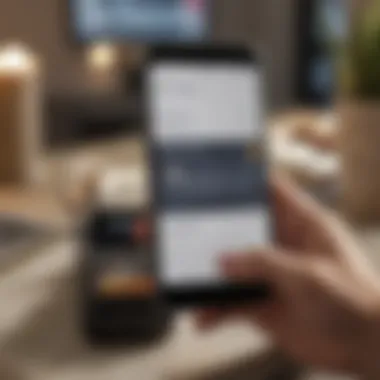

Intro
In an age where every cent counts and convenience reigns supreme, understanding the intricacies of digital payment platforms like Google Pay has become essential. Whether it’s splitting a dinner bill with friends or transferring funds for a golf game, navigating this service offers many opportunities for seamless transactions. With this article, expect to delve into the nitty-gritty of using Google Pay for sending money. Individuals, regardless of their tech-savviness, can benefit from comprehending the nuances of this handy tool.
By breaking down the facets of Google Pay, you’ll learn not only how to use it efficiently but also the underlying mechanisms that keep your transactions secure. Like a well-structured house, a solid grasp of definitions invites a more profound understanding of financial concepts. Let's embark on a journey through this digital landscape, discussing features, methods, fees, and, of course, security.
Investment Dictionary
Definition of Key Terms
In the world of digital transactions, clarity speaks volumes. Here’s a quick rundown of some terms you might encounter:
- Google Pay: A digital wallet platform that enables users to make payments in stores, online, and in apps using mobile devices.
- Transfer: The action of moving money from one account to another, typically requiring verification.
- Transaction Fee: A fee charged by Google Pay or the user’s bank for processing a payment.
- Security Protocol: Measures taken to protect data during transactions, ensuring users’ information remains confidential.
Explanation of Financial Concepts
Now that we have the terminology squared away, let’s delve deeper into related concepts:
- Digital Wallet: Think of it as a modern-day wallet that holds your payment methods electronically, removing the need for physical cash or cards.
- Peer-to-Peer Transactions: These transactions occur directly between two parties without the involvement of a centralized authority, like a bank. Google Pay excels in facilitating these exchanges.
- Encryption: A critical component in digital payments, encryption safeguards your data, creating a robust barrier against unauthorized access.
"Understanding essential terms and concepts in digital transactions ensures you navigate platforms like Google Pay like a pro."
Expert Advice
Tips for Beginner Users
- Start Slow: Before making large transfers, practice with smaller amounts. Familiarizing yourself with the interface makes it easier down the line.
- Link Your Bank Account: Take advantage of linking your bank account instead of a debit or credit card. It could save you on fees while making the process smoother.
- Check Settings: Adjust privacy and security settings to fit your comfort level. There’s no harm in knowing who can see your transactions.
Advanced Strategies for Seasoned Users
- Utilize Promos: Keep an eye out for promotional offers from Google Pay, which sometimes include cashback for certain payments.
- Split Payments Thoughtfully: For group activities, like dinners or outings, use the split payment feature to keep transactions organized easily.
- Monitor Transactions Regularly: It’s wise to routinely check your transaction history to spot any discrepancies immediately.
With this foundational understanding of Google Pay's terminology and concepts, you are set to dive deeper into the actual process of sending money. Stick around as we explore the functionalities, prerequisites, and precautions that come with using this digital payment service.
Intro to Google Pay
Understanding Google Pay is pivotal when considering the future of digital transactions. This platform, known for its convenience and efficiency, simplifies how users send and receive money, making it an essential tool in today’s fast-paced world. The significance of Google Pay extends beyond mere money transfers; it embodies a shift toward a more connected, cashless society, where financial transactions can happen with just a few taps on a screen.
What is Google Pay?
Google Pay is a digital wallet platform developed by Google, aimed at simplifying transactions. Initially launched as Android Pay in 2015, it evolved to incorporate features from Google Wallet, reflecting a broader vision of digital payments. By utilizing Near Field Communication (NFC), users can make contactless payments in-store, as well as transfer money to friends or pay bills with ease.
What sets Google Pay apart is its integration with other Google services, enabling users to make purchases directly from their favorite apps and websites. Additionally, it provides users with the ability to store loyalty cards, gift cards, and even boarding passes, consolidating various aspects of financial management into one, handy app.
"Digital wallets like Google Pay aren't just about convenience; they represent a fundamental change in how we view and handle money."
The Evolution of Digital Payments
The journey of digital payments has been nothing short of remarkable. In the past, transactions were primarily cash-based or executed via traditional banking methods, which often proved time-consuming and cumbersome. With advancements in technology, the inception of online banking and e-commerce began to reshape financial landscapes dramatically.
Today, platforms like Google Pay have evolved as vital components in the payment ecosystem. They address key consumer demands for speed, security, and convenience. The proliferation of smartphone technology has made it easier for users to engage in digital transactions, leading to a growing preference for options that eliminate the need for physical cash.
Here are several key milestones in the evolution of digital payment systems:
- The introduction of online banking in the late 1990s, treading new paths for financial transactions.
- The rise of e-commerce giants in the early 2000s, paving the way for new payment methodologies.
- The advent of mobile wallets like PayPal and Apple Pay, which allowed users to store payment information on their devices.
- The integration of biometric security measures, such as fingerprint and facial recognition, enhancing transaction security.
In summary, as we delve into the specifics of transferring funds via Google Pay, it is important to recognize how this application fits into the broader narrative of digital payments, illustrating significant shifts in how consumers interact with their money.


Step-by-Step Process for Sending Money
In the world of digital finance, knowing how to efficiently send money is essential. The step-by-step process for sending money via Google Pay not only simplifies transactions but also empowers users to more confidently engage with their financial needs. From significant life events, like sending money to help a friend during a tough time, to casual activities, like splitting a meal, being familiar with the sending process makes every transaction seamless.
To break it down, let's examine the individual elements of the sending process, starting with setting up an account. Having a well-structured account can lead to a smoother transaction experience. Next, we dive into initiating the transfer itself, where choices about recipients and amounts come into play. Lastly, completing the transaction properly is crucial, ensuring the funds reach where they’re supposed to without a hitch.
Setting Up Your Google Pay Account
Downloading the App
Getting the Google Pay app is your first step toward digital transfers, and it’s surprisingly easy. Available on both Android and iOS, you can grab it from the Play Store or the Apple App Store. One significant advantage here is that the app usually comes with an intuitive interface that makes navigation hassle-free. Users appreciate how they can get started with just a few taps on their smartphones. However, like any technology, preferences can vary. Some users do complain about excessive notifications, which might clutter their experience.
Creating and Verifying Your Account
Once you've downloaded the app, creating and verifying your account is the next move. This action safeguards your identity, making your transactions more secure. You’ll be asked for some personal info and might need to verify your phone number as well. A key advantage here is the added security, but it might feel tedious for some users. However, this step has its payoffs; it helps ensure that your funds aren’t misdirected. Verification can sound boring, but think of it as strengthening your financial walls against fraud.
Linking Payment Methods
Linking payment methods—be it a bank account or credit card—is essential to finalize your setup. This step allows for fast transfers and provides flexibility in payment options. The beauty of linking is that it broadens your financial possibilities; you aren't just relying on one source for transactions. Nonetheless, it's worth noting that some people may hesitate due to concerns about sharing their financial information, which is a valid consideration.
Initiating a Money Transfer
Selecting the Recipient
Now, let's get to the fun part—initiating a money transfer! Selecting the recipient is a straightforward task but holds great importance. You’ll have the option to choose from your contact list or enter an email. This choice streamlines the process and saves time when transferring funds. Still, one must be cautious with this step. Selecting the wrong contact could lead to unintended consequences, so double-check that you’re sending money to the right person, even if it seems obvious at first glance.
Entering the Payment Amount
After selecting your recipient, the next logical step is entering the payment amount. This number needs utmost attention since it directly correlates to what goes into someone else's pocket. Google Pay usually allows you to enter any amount, making it adaptable. However, keeping track of how much you’re sending is vital to maintain clarity in your finances; no one wants to accidentally overpay!
Adding a Note (Optional)
Adding a note to your transaction is an optional, yet thoughtful, feature. It serves as a reminder for both you and your recipient about the purpose of the payment. This small addition can be beneficial, especially for shared expenses, like a dinner bill or a gift contribution. However, some users may feel it’s unnecessary or skip it altogether, considering it to be extra fluff in an otherwise direct process.
Completing the Transaction
Reviewing Transaction Details
Before you finalize that transfer, reviewing transaction details is a must. This stage allows you to double-check the recipient, amount, and any notes you may have added. Taking just a minute to confirm these details can save you from a world of trouble later on. Many users find that this review phase instills confidence in the transaction, whereas skipping it might lead to regrets.
Submitting the Payment
Once you've verified everything, it’s time to submit the payment. With the tap of a button, funds will fly from your account to your recipient’s account. This action brings a sense of satisfaction, knowing you've successfully completed a transfer. Still, be mindful of those moments where connectivity issues arise. A slow network could delay the submission or, in rare cases, may even cause confusion about whether the payment was processed.
Confirmation of the Transfer
Finally, receiving confirmation of the transfer wraps up the process neatly. This notification serves as peace of mind, verifying that the funds have successfully landed in the right hands. Users tend to appreciate these confirmations, as they help maintain positive cash flow records. It may seem like a small detail, but those confirmations can significantly boost the overall user experience, reinforcing trust in the Google Pay system.
Using Google Pay significantly enhances your capability to manage finances basically and effectively.
In summary, each step in this process is integral to achieving smooth transactions on Google Pay. By understanding what’s required in each subsection, users of all experience levels can navigate their way through the app, assuring that sending money is a manageable and straightforward task.
Alternative Methods to Send Money
Understanding how to transfer money via Google Pay is valuable, but many people don’t realize there are various alternative methods available for facilitating these financial transactions. This section highlights some notable elements, benefits, and considerations that come into play with these alternatives. By understanding the full spectrum of options, users can make informed choices that best fit their unique situations.
Using Google Pay via Email
Many users may not be aware that Google Pay offers the convenience of sending money through email. This method is particularly useful for those who prefer a more traditional way of communicating, as it allows users to send funds directly to a recipient's email address instead of relying solely on phone numbers.


Here’s how it typically works:
- Open Google Pay: After signing in, find the option for sending money.
- Select Email as Recipient: Instead of a phone number, enter the recipient's email address.
- Enter Amount: Specify how much you’d like to transfer.
- Confirm and Send: Review and confirm the details before hitting send.
The appeal of using email lies in its accessibility. Almost everyone today has an email account, making this a straightforward method for most people. Moreover, it provides an extra layer of documentation, since email can serve as proof of the transaction. However, it’s crucial to ensure that the email address is accurate to avoid sending funds to the wrong person.
Integrating Google Pay with Other Apps
Google Pay is not merely a standalone application; it can seamlessly integrate with various other applications, enhancing its functionality in many ways. Through integration, Google Pay can facilitate payments on platforms like Uber, Airbnb, and more, streamlining the overall process of managing finances.
Factors to consider when integrating Google Pay with other apps include:
- Convenience: The ability to use Google Pay directly within other apps simplifies the payment process. Instead of entering your card information repeatedly, you can pay with just a few taps.
- Security: Utilizing Google Pay with other apps means transactions benefit from the security features of Google Pay, protecting your payment information.
- Rewards: Some services offer cash back or rewards when using Google Pay for payments, incentivizing users to choose this method.
"Integration changes everything; it not only makes transactions easier but also brings innovation to payment methods, pushing users towards adopting digital payments at a faster pace."
However, users should be mindful of ensuring that their preferred applications support Google Pay and check for any fees or restrictions associated with using it. Understanding these alternatives can equip users to optimize their financial transactions, making the most of the conveniences and security offered by different technologies.
Security Measures on Google Pay
In the world of digital finance, security stands tall as a cornerstone. It’s not just a fancy buzzword; it’s something every user of Google Pay must take seriously. With the rapid adoption of mobile payment solutions like Google Pay, understanding the security measures employed helps users safeguard their transactions from potential threats. As you embark on using this platform for sending money, knowing how your data and funds are protected is crucial. This section delves into the specific protocols in place, along with best practices to enhance your own security—essential knowledge both for beginners and seasoned users alike.
Understanding Transaction Security Protocols
When you initiate a money transfer through Google Pay, various security layers kick in. One of the primary protocols employed is encryption. This means that any sensitive information, such as your bank details, is encoded, making it extremely hard for fraudsters to decipher it during transit.
Besides encryption, there’s also the implementation of tokenization. Instead of sending your actual payment information, Google Pay sends a randomly generated token. This makes it nearly impossible for anyone trying to intercept your data to misuse it, as they won't get access to your real account details.
"In today’s digital landscape, the phrase 'better safe than sorry' has never been more pertinent. Make use of Google Pay's built-in security features to protect yourself."
Moreover, Google Pay employs multi-factor authentication (MFA). This means that, in order to complete a transaction, users might need to verify their identity through multiple means. It adds another layer of protection, ensuring only the rightful owner can approve transactions. Users are also notified of every transaction, allowing them to easily spot any unauthorized activities.
Best Practices for Secure Transactions
While Google Pay puts various protocols in place, your personal habits play a significant role in safeguarding your funds. Here are a few best practices to consider:
- Enable Screen Lock: Always use a secure method to unlock your phone. This could be a PIN, a pattern, or biometrics like fingerprint recognition.
- Regularly Update the App: Keeping Google Pay up to date ensures you have all the latest security features and patches that help prevent vulnerabilities.
- Monitor Your Transactions: Frequently check your transaction history. Report any discrepancies immediately, as prompt action can mitigate potential losses.
- Use a Strong Password: Ensure that your Google account is protected with a robust password. Avoid using personal information that might be easily guessed.
- Avoid Public Wi-Fi: Public networks are notorious for being less secure. If possible, use a trusted and secure connection, particularly when handling financial transactions.
By integrating these practices into your digital routine, you not only enhance your usage of Google Pay but also contribute to the overall safety of your financial activities. Security is a shared responsibility; while Google Pay provides tools, it's up to you to ensure you’re using them to their fullest potential.
Common Issues and Troubleshooting
In the realm of digital transactions, hiccups are part and parcel of the experience. While Google Pay is designed to make the sending and receiving of funds a breeze, users often find themselves facing certain common issues that can disrupt their day-to-day transactions. This section sheds light on these challenges, emphasizing the importance of understanding how to troubleshoot effectively. Whether you’re a novice or an experienced user, recognizing potential problems can save you time, money, and a fair bit of frustration.
What to Do If a Payment Fails
Sometimes, when you hit that send button, you may be met with unexpected hurdles. A payment might fail due to various reasons: insufficient funds, network issues, or incorrect recipient details. Here’s a step-by-step guide on what to do if you find yourself in this predicament:
- Check Your Account Balance: Begin by examining your account to ensure that you have enough funds for the transfer. If your balance is lower than the amount you're attempting to send, the payment will understandably not go through.
- Verify Recipient's Information: d phone numbers or email addresses can lead to failed transactions. Double-check that the details entered for the recipient are correct.
- Inspect Connectivity: A weak or unstable internet connection can also cause payment failures. Ensure you have a stable connection, whether using Wi-Fi or mobile data.
- Retry the Transaction: After addressing any evident issues, attempt to resend the payment. Often, transactions that fail due to temporary glitches can go through upon retrying.
- Consult Support: If the problem persists, don’t hesitate to reach out to Google Pay's customer support for assistance. They can provide clarity on whether the problem is on their end or yours.
"Successful transactions depend on a harmonious blend of technology and user diligence."
Addressing Connectivity Problems
Connectivity issues can be particularly frustrating, especially if you're in the middle of an important transaction. To tackle problems of this nature, here are some conducting tips:
- Use Wi-Fi When Possible: If you are utilizing mobile data, consider switching to a Wi-Fi connection, which tends to be more stable. This can help facilitate smoother transactions.
- Restart Your Device: Sometimes, a simple device restart can refresh the connection and clear any pesky background processes that may be slowing things down.
- Update the App: Ensure that the Google Pay app is up to date. Sometimes, connectivity problems can stem from using an outdated version of the software.
- Check Other Apps: If other apps are also struggling with connectivity, it’s likely an issue with your internet connection rather than just Google Pay.
- Router Reboot: If you're on Wi-Fi, reset your router. This can often resolve connection issues that may be preventing successful transactions.
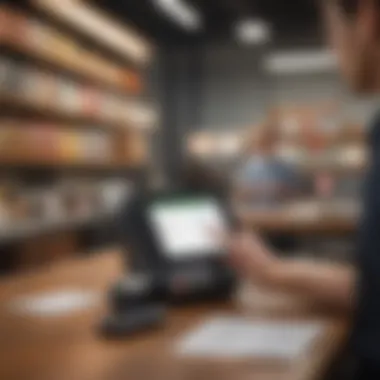

By understanding these common issues and their solutions, users can navigate the Google Pay landscape more effectively. Being prepared means you’re less likely to be caught off guard, ensuring that your payment process is as smooth as silk.
Charges Associated with Google Pay Transactions
Understanding the charges associated with Google Pay transactions is crucial for any user navigating this digital payment landscape. Knowing what fees may apply, as well as any limits on transactions, can save you headaches down the road and ensure that you manage your finances wisely while using the app. This knowledge forms the backbone of a seamless experience as you transfer funds to friends, relatives, or service providers.
Examining Fees for Transfers
When using Google Pay, it’s essential to recognize that fees may come into play depending on how and where you're sending money. Not every transfer is accompanied by charges, but being informed can help you avoid unexpected surprises.
- Domestic Transfers: Most common transfers within the same country typically incur no fees when using a linked bank account or Google Pay balance. This can feel like a breath of fresh air in the world of wallets and payments where every move seems to cost you something. However, if you're using a credit card for the transaction, a fee of around 2.9% might apply. It can add up quickly, so weigh that option carefully.
- International Transfers: If you’re moving funds across borders, expect fees to pop up. They can vary based on the currency, the receiver’s country, and the method of payment. It's wise to double-check before proceeding with the transfer, as these fees may change based on the specifics of each transaction.
- Merchant Fees: When businesses use Google Pay to receive payments, they might also face fees. These can also go upwards of 2.9%, similar to credit card transactions. This can ultimately affect pricing, potentially leading to slightly increased costs for you as the consumer.
With this in mind, ensure that you’re fully aware of the fee structure before clicking that send button.
Understanding Limits on Transactions
Google Pay is designed for convenience and security, but with that comes certain limitations that users must take note of. Knowing these limits can help you avoid transaction failures and ensure that you manage your money effectively.
- Transaction Limits: Google has specified limits for both sending and receiving funds. Currently, the maximum amount one can send in a single transaction is usually set at $2,500. This might seem ample for daily needs, but if you're someone who is frequently sending larger sums, keep this in consideration.
- Daily and Weekly Limits: Beyond singular transactions, Google Pay also restricts the total amount you can send over a set timeframe. For instance, a user may be limited to around $7,500 in total transfers per week. Setting these kinds of limits is primarily a risk management strategy to protect users against fraud and ensure compliance with financial regulations.
- Verification Levels: Also, there are different tiers when it comes to limits on transactions, often contingent upon verification statuses. New users might have lower limits compared to those who've provided additional forms of identification. It’s an extra layer of security but also something to plan for when using the platform.
Understanding these fees and limits isn’t just about making an informed decision; it’s about optimizing your financial practices and smartly navigating the world of digital payments.
"In the realm of digital payments, knowledge is your strongest ally. Knowing fees and limits can transform the way you handle your money."
In summary, being aware of the charges and transaction limits associated with Google Pay is pivotal for both novice and experienced users. This empowers you to use the app wisely, ensuring your transactions go smoothly without any unnerving surprises.
Trends in Digital Payment Systems
The digital landscape is evolving at an astonishing pace, with money transfer systems transforming the way we engage in financial transactions. Understanding trends in digital payment systems is crucial, as they not only influence how individuals send and receive money but also shape the broader financial environment.
Key Elements Shaping Digital Payment Systems
Several factors stand out in the current trends of digital payment systems:
- User-Friendliness: As more people become tech-savvy, there’s a strong demand for payment solutions that prioritize user experience. Simplicity, clarity, and ease of navigation in apps are key to retention.
- Integration of AI and Machine Learning: These technologies are revolutionizing fraud detection and risk assessments, leading to safer transactions, which ultimately builds user trust.
- Focus on Security: Concerns regarding data breaches loom large, pushing apps to adopt advanced encryption methods and biometric authentication methods. Trustworthiness is non-negotiable in the digital realm.
- Peer-to-Peer (P2P) Payment Growth: This has become a crucial segment in the market as users prefer seamless and quick transfers, often bypassing traditional banking.
These trends highlight the flexible nature of digital payment systems, showcasing how they adapt to meet the evolving needs of users.
The Rise of Peer-to-Peer Payment Apps
P2P payment apps have seen a meteoric rise in popularity, changing the way money exchanges hands among friends and family. Services like Google Pay, Venmo, and Cash App are leading the charge. Here’s a closer look at the reasons behind this surge:
- Convenience: Users can simply link their bank accounts or cards, making the transfer process as smooth as possible. No need for cumbersome checks or cash.
- Social Integration: Many P2P apps have built-in social features. Users can add notes or emojis, enhancing the experience and turning a simple transaction into a social interaction.
- Lower Fees: Unlike traditional methods, many of these apps boast minimal to zero transaction fees, making them appealing for casual users.
Despite their advantages, it’s crucial to approach these apps with a discerning eye. While they are generally safe, users should remain vigilant about potential privacy issues.
Future Innovations in Digital Payments
As technology continues to advance, we can expect several innovations that will further shape the landscape of digital payments:
- Blockchain Technology: While commonly associated with cryptocurrencies, blockchain offers a transparent and secure method for processing digital transactions, potentially transforming traditional banking paradigms.
- Digital Wallet Integration with IoT: The rise of smart devices will see digital wallets embedded within personal gadgets. Imagine making payments just with a voice command or a gesture.
- Enhanced Personalization: Future apps might leverage user data to offer tailored experiences, suggesting payment options that align with individual spending habits or preferences.
> "The future of digital payments isn’t just about speed; it’s about creating a seamless experience that prioritizes user convenience without compromising security."
In summary, these exciting trends in digital payment systems not only reflect the growing demands of consumers but also pave the way for future developments that promise to make financial transactions easier and safer.
End
Benefits of Understanding Google Pay:
- Convenience: Users can send money effortlessly, whether to friends or for transactions with local businesses. The app simplifies the entire process, making it accessible for everyone, from tech novices to digital natives.
- Security: With the emphasis placed on safety protocols, users become more confident while making digital payments. The complexities of security measures, though daunting, are essential to protecting personal information and financial data.
- Awareness of Fees and Limits: A clear grasp of the fees associated with Google Pay transactions ensures users can budget effectively. When one knows the limits of transactions, it prevents surprises and enhances financial planning.
"Using Google Pay isn’t just about sending money; it’s about embracing a modern way of handling your finances."
Final Considerations:
As transactions through Google Pay become more commonplace, staying informed about trends and updates is necessary. Not only does this keep users ahead of potential issues, but it also broadens their understanding of the evolving financial ecosystem. This article serves not merely as a manual but a stepping stone toward making informed financial decisions. Whether you’re a rookie stepping into the world of digital payments or someone with prior experience exploring this platform, the insights gained here can enhance your interaction with Google Pay significantly.



