Enhance Invoicing with YouTube and QuickBooks Resources
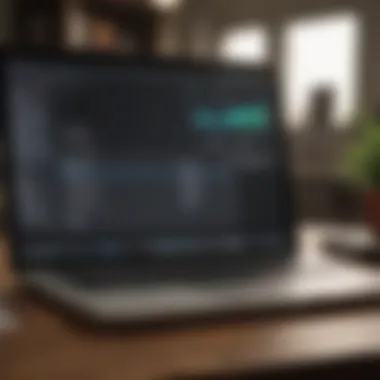

Intro
In today's digital era, managing invoices can be a daunting task. However, combining the vast learning resources provided by YouTube with the financial management capabilities of QuickBooks offers a unique opportunity for streamlining this process. YouTube serves as a treasure trove of instructional videos, insightful tutorials, and user-generated content that focuses on various aspects of QuickBooks—primarily in invoicing. Rather than sifting through endless documentation or trial-and-error methods, leveraging video tutorials can empower users, both novices and seasoned professionals, to grasp the nuances of invoicing swiftly and effectively. This collaboration not only enhances financial literacy but also fosters an environment where users feel confident navigating the complexities of their finances.
As we delve into this guide, we will explore critical terms associated with invoicing and QuickBooks to ensure a strong foundational understanding. We'll also draw insights from experts in the field, offering practical tips and strategies tailored to diverse experience levels. This pathway through the intersection of these two platforms not only aims to simplify invoicing but also enriches one's financial management skill set.
Investment Dictionary
Definition of Key Terms
Understanding the language of finance is crucial. Here are some essential terms related to QuickBooks and invoicing:
- Invoice: A document requesting payment for goods or services rendered. It outlines the transaction's details, such as the buyer, seller, and terms of payment.
- Accounts Receivable: This refers to the money owed to a company by its customers for products or services delivered.
- Cash Flow: The net amount of cash being transferred in and out of a business, crucial for maintaining business operations and meeting obligations.
- Overdue Invoice: An invoice that remains unpaid after its due date. Managing overdue invoices effectively is essential to maintaining cash flow.
- Payment Terms: These specify the timeframe within which a payment should be made and may include any incentives for early payment or penalties for late payments.
Explanation of Financial Concepts
Grasping the underlying financial concepts will bolster your understanding of invoicing in QuickBooks. Here are a few vital principles:
- Revenue Recognition: This principle dictates when revenue is considered earned and can be officially reported. Understanding this helps in accurately issuing invoices.
- Expense Management: This involves tracking and controlling costs to ensure that the business remains profitable. It aligns closely with invoicing when considering the timing of expenses against earned revenue.
- Budgeting for Invoices: Creating a budget that includes expected income from invoices provides clarity in financial planning and operational strategies.
"By mastering these financial concepts, users can begin to grasp how effective invoicing can lead to improved financial health within their organizations."
In the following sections, we will explore expert advice tailored for all levels of users, enhancing the comprehensive guidance provided in this article.
Understanding Invoicing in QuickBooks
In the realm of business finance, invoicing holds critical importance. For both small startups and large enterprises, getting invoicing right can mean the difference between smooth cash flow or delayed payments. Invoicing in QuickBooks emerges as a pivotal tool for managing this aspect effectively. It not only streamlines the process of billing clients but also provides businesses with the means to monitor their income and expenses accurately.
The Role of Invoicing in Business
Invoicing serves as the backbone of a company's cash flow operation. When done correctly, it can enhance relationships with clients through clear communication and timely receipts. A well-crafted invoice clearly outlines what has been provided and the payment terms, eliminating confusion and disputes down the line. Moreover, invoices act as formal records; they can aid in tracking inventory, managing tax liabilities, and serving as evidence in case of discrepancies.
When businesses neglect proper invoicing practices, they risk entering a murky territory of unpaid dues and financial disorganization. Efficient invoicing enables businesses to:
- Maintain accurate financial records
- Monitor client payment patterns
- Recognize outstanding payments promptly
"A penny saved is a penny earned. Efficient invoicing keeps those pennies from slipping through the cracks."
QuickBooks: An Overview
QuickBooks stands out in the landscape of accounting software due to its robust invoicing features tailored for businesses of all sizes. Developed by Intuit, it provides a comprehensive solution for tracking business finances while simplifying the invoicing process.
Using QuickBooks, users can create professional invoices with just a handful of clicks. The software allows for customization in invoices, enabling businesses to add their branding, specific payment terms, and additional notes that reflect their unique relationship with their clients.
Some notable aspects include:
- Automation of Recurrent Invoices: For businesses with ongoing contracts, automatic invoicing saves time and ensures consistency.
- Tracking Capability: Users can see when their invoices are viewed and paid, providing transparency and prompting timely payments.
- Integration with Banking: QuickBooks easily connects with bank accounts to manage income flow, providing a holistic view of one’s financial health.
The Benefits of Using QuickBooks for Invoicing
When it comes to managing finances, invoicing stands as a cornerstone for many businesses. The significance of effective invoicing cannot be overstated. It directly impacts cash flow, client relationships, and ultimately, profitability. QuickBooks emerges as a powerful ally in this arena, offering a suite of tools that streamline the invoicing process, thus ensuring that businesses can navigate their finances with less friction.
Streamlined Processes
One of the standout features of QuickBooks is its ability to streamline invoicing processes. Gone are the days where you’d waste hours drafting invoices or calculating totals by hand. With QuickBooks, you can create professional invoices in just a few clicks. Moreover, it allows you to customize invoices to match your brand, adding your company logo for a personal touch.
The software also integrates seamlessly with various business operations. For example, when a sale is made, the information automatically updates. This means that both your sales records and inventory counts remain accurate without needing manual entry. Furthermore, users often praise how QuickBooks organizes client information. This lets you track billable hours and expenses efficiently, all in one spot. You no longer need to juggle multiple spreadsheets or physical files. Instead, everything is accessible in one centralized location.
"The beauty of QuickBooks is not just in its power but in how it simplifies routine tasks, making the invoicing process feel like a walk in the park."
Automated Features
Another compelling reason to use QuickBooks for invoicing is its automated features. Automation is not merely a trend; it’s become an essential necessity in today’s fast-paced business environment. For instance, you can set up recurring invoices for clients with ongoing contracts. This eliminates the need to generate new invoices each month, saving you valuable time and preventing human error.
Additionally, QuickBooks allows users to automate payment reminders. Picture this—you generate an invoice today, but two weeks pass with no payment. Reminders can be automatically sent to clients based on your customized settings, ensuring you get paid promptly without the awkwardness of having to follow up manually.
Furthermore, integrating with payment processing apps can allow for direct payments through the invoice itself, making transactions smoother for both you and your clients. This level of automation doesn’t just enhance efficiency; it also cultivates a professional relationship with your clients, showing that you value their time and your own.
In summary, the benefits of using QuickBooks for invoicing are clear. By streamlining processes and incorporating automation, it helps businesses save time, reduce errors, and maintain healthy cash flow. The combination of these factors can lead to much more efficient operations and improved satisfaction among clients.
YouTube as a Learning Platform


In the digital age, YouTube stands out as a premier resource for anyone looking to broaden their horizons, especially in fields like finance and invoicing with QuickBooks. The flexibility that video content offers is remarkable; you can pause, rewind, watch at your own pace, and even replay complex sections that might have flown over your head the first time around. This adaptability makes YouTube an ideal option for learning software applications and financial processes.
The importance of harnessing YouTube for educational purposes cannot be overstated. It not only serves as an alternative to traditional learning methods but also democratizes information access. You don't need to be enrolled in a formal course or armed with a hefty textbook to learn how to utilize QuickBooks effectively.
Diverse Learning Styles
People absorb information in various ways. While some prefer reading manuals, others may find engaging visuals and audible explanations far more effective. YouTube caters to these diverse learning styles seamlessly. For instance, if you're a visual learner, a well-crafted video demonstrating how to create and customize an invoice in QuickBooks can be a game changer.
Moreover, video content can incorporate demonstrations, animations, and real-time examples that make abstract concepts concrete. This can prove invaluable when tackling specialized tasks in QuickBooks, such as integrating invoices with payment platforms.
"The beauty of video learning is that it's akin to having a personal tutor available 24/7."
Accessibility of Video Content
Accessing resources on YouTube is as simple as clicking a button. Whether you're on a lunch break or waiting for a meeting to start, you can dive into financial tutorials right from your smartphone or laptop. This widespread accessibility is crucial for those looking to enhance their invoicing skills without the constraints of a brick-and-mortar classroom environment.
Additionally, most videos are free to view, offering an effective way to learn without breaking the bank. This is particularly beneficial for smaller businesses or freelancers who are already managing tight budgets. They can reap the benefits of quality education at no cost, leveling the playing field significantly.
Key QuickBooks Invoicing Features on YouTube
In today's digital age, YouTube serves as a pivotal resource for users looking to enhance their invoicing processes through QuickBooks. The ability to visually learn how to navigate the software not only empowers users but also fosters a hands-on approach that can be difficult to achieve through traditional methods. Video tutorials on YouTube cover a variety of functions within QuickBooks, making them an invaluable asset for both beginners and seasoned professionals alike.
Creating and Customizing Invoices
Creating invoices in QuickBooks is more than a simple task; it's a critical avenue for managing cash flow. Users often find themselves confused about how to utilize the various features available. YouTube channels frequently break down the steps in a way that feels approachable.
For example, a well-explained tutorial can walk you through customizing invoices to reflect your brand, such as incorporating company logos or choosing specific color schemes. This is crucial because a professional-looking invoice reinforces your brand identity and fosters trust with clients. Videos often highlight:
- Step-by-step instructions for setting up templates.
- How to add payment terms that suit your business model.
- Demonstrating the importance of itemized billing, which ensures transparency and clarity for clients.
Tracking Payments and Expenses
Tracking payments and expenses is an essential component of effective invoicing. QuickBooks offers this functionality, but understanding how to fully utilize it can be daunting. On YouTube, many experts share their insights on how to manage these features effectively.
Watching these tutorials can help users:
- Understand the dashboard layout to quickly identify overdue invoices or outstanding expenses.
- Learn to categorize expenses properly, making tax season a bit less nerve-wracking.
- Follow automated tips for reconciling bank statements, a chore made simpler through these resources.
YouTube provides real-world examples that illustrate common pitfalls and best practices, enhancing viewers' abilities to maintain clear financial records.
Integrating with Other Tools
The ability to integrate QuickBooks with other applications is a game-changer for invoice management. YouTube channels dedicated to QuickBooks often elaborate on how to connect the software to other platforms, such as payment processors or customer relationship management systems.
This integration allows for:
- Seamless data flow, which minimizes manual entry and reduces the room for error.
- Accessing a broader range of insights by linking data across platforms.
- Utilizing features like automatic payment reminders and syncing sales data, which enhances operational efficiency.
By viewing these practical demonstrations, users can grasp how interconnected their financial landscape can be, streamlining processes that once felt overwhelming.
"Visual learning through YouTube can simplify even the most complex features in QuickBooks, illustrating how tools can work together effortlessly."
Incorporating YouTube into the learning process transforms the way users approach QuickBooks invoicing. Not only does it make the software more accessible, but it also encourages a proactive approach to financial management. Understanding these key features through visual content paves the way for more efficient invoicing, ultimately contributing to better business practices.
Popular YouTube Channels for QuickBooks Tutorials
The rise of online video platforms, particularly YouTube, has fundamentally transformed how we acquire new skills. When it comes to mastering QuickBooks, the availability of high-quality video content can be a game changer for both novices and seasoned users. Popular YouTube channels dedicated to QuickBooks tutorials not only provide practical insights but also allow users to visualize processes in real time, making the learning curve much more manageable. This section delves into the significance of established YouTube channels, spotlighting their benefits and selecting some noteworthy contributors.
Channel Overview
Several YouTube channels have emerged as go-to resources for QuickBooks users. Each channel tends to have its own flair and focus area, catering to diverse learning preferences and expertise levels.
- QuickBooks University offers comprehensive courses that guide viewers through each corner of QuickBooks, making it an excellent choice for beginners.
- Fit Small Business delivers bite-sized videos that pinpoint specific QuickBooks features and updates, making them easy to digest.
- The QuickBooks Guy is known for his humor and in-depth explanations, making complex issues feel almost trivial.
- HBS - The Home Business Startup provides an array of tutorials focusing on the intricacies of bookkeeping while leveraging QuickBooks efficiently.
These channels not only pave the way for a more interactive learning experience but also create a community where users can share experiences, tips, and ask questions. Knowing where to find reliable information can save time and prevent common pitfalls associated with QuickBooks invoicing tasks.
Recommended Videos
As the saying goes, "A picture is worth a thousand words," but in the case of QuickBooks tutorials, a video can often knock that down a few pegs. Below is a selection of standout videos from popular channels that particularly shine in demonstrating QuickBooks invoicing capabilities:
- How to Create Invoices in QuickBooks Online - This video breaks down the invoice creation process, perfect for novices learning the ropes.
- Using Recurring Invoices – A great pick for small business owners looking to automate their billing for loyal customers.
- Tracking Payments and Expenses for Invoices – This video dives into how to effectively manage payments to streamline cash flow.
- What’s New in QuickBooks 2023 – Staying updated can significantly enhance the use of any software, and this video pinpoints the new features related to invoicing.
- Mistakes to Avoid in QuickBooks - Prevention is always better than cure; this video highlights what to steer clear of in your invoicing journey.
Each of these videos offers practical, step-by-step guidance that does more than just scratch the surface. They assist users in enhancing their financial management capabilities, which is crucial in today’s fast-paced world.
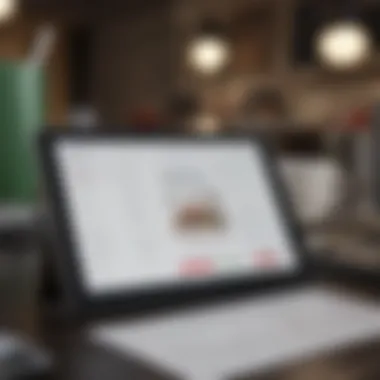

"Knowledge is power, but the right knowledge applied properly is liberating."
Advanced Invoicing Techniques in QuickBooks
Employing advanced invoicing techniques can elevate the invoicing process significantly, making it not just efficient but also strategic. In today’s fast-paced business environment, where time is money and accuracy can't be compromised, mastering these techniques in QuickBooks can make all the difference. Understanding the nuances of these invoicing strategies ensures that businesses can better manage their cash flow, minimize errors, and enhance client satisfaction. Let's delve into two particular techniques that stand out: recurring invoices and automated reminders.
Recurring Invoices
Recurring invoices are a game changer for businesses that provide ongoing services or subscriptions. Instead of manually creating each invoice, QuickBooks allows users to set up a recurring invoice system, which automatically generates invoices on a specified schedule. The benefits here are manifold:
- Time-Saving: Once set up, you can sit back while QuickBooks takes care of the invoicing, allowing you to focus on other important aspects of your business.
- Consistency in Cash Flow: Regular income becomes predictable, helping with budgeting and financial planning.
- Reduces Errors: Automation lessens the risk of human error in invoice creation, maintaining professional standards.
To set up a recurring invoice in QuickBooks, follow these steps:
- Go to the Sales menu, then select Invoices.
- Create your invoice as you normally would.
- Select Make recurring at the bottom.
- Set up the schedule (daily, weekly, monthly) and specify the end date if necessary.
- Save the invoice!
This process not only keeps your accounts in order but also gives clients the reassurance that their billing will happen on time.
Automated Reminders
Forgetting to follow up on invoices can cost you money. Automated reminders ensure that you, and more importantly, your clients stay on top of their payment obligations. This feature can send out customized reminders via email, consistent with your company’s branding and tone, without lifting a finger. Here’s what makes them particularly valuable:
- Improved Payment Timeliness: Clients receive subtle nudges that remind them to pay, leading to higher on-time payments.
- Reduced Administrative Tasks: No need to manually track due dates or write emails, which translates to significant time savings.
- Better Client Relationships: Soft reminders can be framed positively, reinforcing communication without being overly pushy.
To enable automated reminders in QuickBooks:
- Navigate to the Gear icon, then select Account and Settings.
- Click on Sales, and then look for the Reminders section.
- Set up your preferred reminder intervals and customize the message content as needed.
- Save your changes.
By leveraging these advanced invoicing techniques, businesses not only streamline their processes but also create a more sustainable approach to financial management. Remember, a little effort upfront can pay substantial dividends down the line. For a deeper understanding of how these features can interlink with YouTube resources, it might pay to check out instructional videos that walk you through the setup and usage of these features.
"An investment in knowledge always pays the best interest." - Benjamin Franklin
With the abovementioned techniques, the invoicing task, once a chore, can become a vastly simplified part of your financial routine.
Common Mistakes in QuickBooks Invoicing
When it comes to invoicing in QuickBooks, many users can trip over common pitfalls that not only disrupt their cash flow but also erode their customer relationships. In this section, it's crucial to address these mistakes to help both newcomers and seasoned users enhance their invoicing efficiency. Spending a bit of time understanding these missteps can save headaches down the line.
Inaccurate Data Entry
One of the most frequent blunders in QuickBooks invoicing is inaccurate data entry. It's the kind of mistake that’s easy to overlook but can lead to significant issues. Imagine sending out an invoice with incorrect amounts, wrong product names, or even misquoted terms of service. Not only could this confuse clients, but it might also result in underpayment or disputes that can drag on unnecessarily.
Proper data entry in QuickBooks goes beyond just typing in numbers. It involves verifying the information before it gets sent out. Here are some actionable tips to avoid these pitfalls:
- Double-check numbers and items: Before hitting the send button, make sure the quantities and prices are correct. A simple transposition can lead to discrepancies.
- Utilize templates: QuickBooks allows users to create templates for various types of invoices. This ensures consistency and reduces the likelihood of input errors.
- Reinforce training: Regular updates and training sessions for staff dealing with invoicing can mitigate errors significantly. If everyone understands the system and its nuances, mistakes decrease.
A few minutes spent validating the data can safeguard against miscommunications and maintain your branding's trustworthiness in the eyes of your clients.
Neglecting Follow-ups
Another misstep that tends to go unnoticed is neglecting follow-ups after invoices have been sent out. Once an invoice is dispatched, many users believe that their job is done. Unfortunately, that's a common misconception. Without follow-up actions, you risk letting payments slip through the cracks or burying your concerns under a pile of other tasks.
Following up is not just about chasing payments; it's a valuable method for maintaining client relationships. Here’s how to approach this:
- Set reminders: QuickBooks allows users to set reminders for follow-ups. Use them to stay on top of outstanding invoices without becoming overbearing.
- Communicate professionally: A gentle reminder email can keep the lines of communication open. Use templates to streamline this process while personalizing as needed to maintain that personal touch.
- Track payment behaviors: Observing patterns in how and when clients usually make payments can help you tailor your follow-up strategies. If they tend to be late payers, adjust your reminders accordingly.
"Follow-ups, when done correctly, can transform invoicing into a proactive relationship tool rather than a mere transactional interaction."
Integrating YouTube Insights into QuickBooks Practice
The synergy between YouTube and QuickBooks cannot be overstated, especially when it comes to refining one's invoicing practices. With an abundance of visual tutorials and walkthroughs available, users can easily bridge the gap between theory and practice. The key advantage of integrating insights from YouTube is that it often represents real-world applications. While the QuickBooks software itself provides a wealth of features, seeing those features in action can clarify their use and boost confidence in applying those techniques.
YouTube materials can enhance one’s understanding of complex invoicing procedures. For many, reading through manuals or help articles can feel akin to deciphering hieroglyphics. In contrast, the visual and auditory components offered in video form make it simpler to grasp concepts. Not to mention, many tutorials offer step-by-step guidance at your own pace. Watching someone else handle a task makes it feel less daunting.
The flexibility that comes from this integration also fosters a continual learning environment. By staying engaged with channels focused on QuickBooks, one can learn about evolving features and best practices, all while fitting it into their schedule. This ability to integrate learning into daily life is essential for keeping pace in today's fast-moving financial landscape.
"Learning happens best when you're engaged, not when you're just following a manual."
Applying Knowledge from Tutorials
Once you dive into the tutorials, the next step is putting that knowledge into practice. There’s an old saying: "Practice makes perfect," and here it rings true. YouTube offers valuable insights not only on how to create an invoice but also on leveraging the advanced features that QuickBooks has to offer. For example, a tutorial might illustrate how to set up recurring invoices, making it easier to manage regular clients without manual repetition.
As you learn, it’s beneficial to take notes and maybe even pause the video to try things out in your own QuickBooks environment. This hands-on approach solidifies the learning experience. Tutorials often demonstrate common pitfalls or mistakes—being aware of those can save you time and trouble down the line.


Staying Updated with New Features
QuickBooks is continually evolving, introducing new features and enhancements. Staying informed about these updates is crucial. YouTube serves as an excellent resource in this regard, often providing timely content that highlights new functionalities. Many creators commit to sharing relevant updates, showing viewers how to harness new features immediately upon release.
Maintaining awareness of these changes ensures that users are not left behind. Adopting a proactive approach towards learning can significantly boost your efficiency and effectiveness in using QuickBooks for invoicing. Users should make an effort to subscribe to channels that cover QuickBooks updates regularly so this information is readily available.
Enhancing Financial Literacy via YouTube
In today’s fast-paced financial landscape, understanding financial literacy has become pivotal. YouTube stands out as a powerful tool, offering vast amounts of information that can help users enhance their financial skills. The intersection of YouTube and financial literacy enables enthusiasts, be they beginners or seasoned investors, to tap into resources that simplify complex concepts and promote informed decision-making. What’s more, videos can present intricate terminology in bite-sized portions, allowing individuals to digest content at their own pace, catering to various learning styles.
Financial literacy is not just about managing money; it extends to grasping essential terms and methodologies that influence decision-making, budgeting, and investment strategies. YouTube’s platform allows users to delve deeper into these topics, increasing confidence levels when dealing with finances.
Some benefits tied to enhancing financial literacy through YouTube include:
- Visual Learning: Complex financial terms and concepts get broken down more acutely in video format. The combination of visuals and narration connects better with many learners than text alone.
- Accessibility: You can find tutorials on virtually any financial topic—free of charge. This democratizes financial education, making it reachable for all.
- Real-World Examples: Many creators showcase practical scenarios which can illuminate challenging ideas, making them relatable.
- Community Feedback: Comments sections provide real-time discussion and feedback, enabling learners to ask questions and clarify doubts with peers or experts.
"The key to unlocking better financial management lies in understanding the language of finance itself—concepts, terms, and trends that define our monetary decisions."
Understanding Financial Terms Related to Invoicing
Financial terminology can seem daunting at first glance. Terms like "accounts receivable," "net 30 days," or "billing cycle" surface frequently in the realm of invoicing. Recognizing and understanding such terminologies is crucial, as they lay the groundwork for efficient invoicing practices in QuickBooks. YouTube is a fantastic place to break down these terms into understandable segments, where both visual aids and real-world applications bring meanings to life.
Some key terms to consider learning through YouTube include:
- Invoice: A document outlining a transaction for services or products.
- Payment Terms: These define when an owed amount is expected to be paid.
- Credit Terms: Conditions under which credit will be extended, affecting how invoicing is structured.
Insights on Financial Management
As people learn about invoicing, it often leads them to broader concepts of financial management, including budgeting, forecasting, and cash flow management. Videos on YouTube provide insights into managing these aspects in a more structured way, paving the way for better practices.
Topics frequently covered include:
- Creating Budgets: Understanding income versus expenses helps in planning and avoids overspending.
- Forecasting Revenue: This helps in anticipating business performance over a given period.
- Cash Flow Management: Maintaining healthy cash flow is crucial for sustaining business operations, and tutorials offer guidance on maintaining a cash safety net.
In summary, YouTube acts as a catalyst for financial education, offering users a buffet of content to absorb and implement in real scenarios. With each view, users move a step closer to becoming financially literate, armed with the vocabulary and management techniques necessary to navigate the complexities of invoicing and beyond.
Resources for Continuous Learning
In the fast-paced world of finances, continuous learning is not just a luxury—it's a necessity. For individuals and businesses using QuickBooks, the landscape of invoicing is constantly evolving. Staying updated can mean the difference between a thriving operation and falling behind the curve. Utilizing resources for continuous learning enriches one's understanding, cultivates best practices, and ensures adaptation to new features introduced in QuickBooks.
Engaging with both YouTube and a variety of web-based resources not only enhances technical skills but also builds confidence in managing finances. The nuances of invoicing can be subtle, and a detailed understanding of such specifics allows users to streamline processes effectively. On top of this, the integration of fresh knowledge aids in the avoidance of common pitfalls, especially for beginners or those unfamiliar with various financial tools.
Learning should never stop; resources available today are just a click away and can significantly transform one’s invoicing experience. Consider these approaches to foster continuous learning:
- Diverse Resources: Mix up sources, including video tutorials, articles, and community forums, to gain multiple perspectives.
- Regular Updates: QuickBooks regularly launches updates; watching informative content keeps users in the loop.
- Interactive Learning: Engage with communities where questions can be asked, and knowledge can be shared.
"In the realms of finance and invoicing, knowledge is power. The more you know, the better equipped you are to navigate challenges."
List of Useful Websites
As a versatile financial tool, QuickBooks offers extensive support channels, especially online. Here are several useful websites that serve as vital resources for learning and enhancing invoicing skills:
- QuickBooks Support: Official documentation and troubleshooting articles can be found at QuickBooks Support. This site provides a foundation necessary for understanding features.
- Accounting Coach: This site is excellent for brushing up on basic accounting principles, crucial for grasping invoicing. Visit Accounting Coach for tutorials and detailed discussions.
- YouTube: Specific channels dedicated to QuickBooks tutorials—such as Candid CPA and Fit Small Business—offer a plethora of video lessons. You can look them up easily online.
- Reddit: The r/quickbooks subreddit is a vibrant community where users share experiences and answer queries regarding QuickBooks and invoicing.
Recommended Books on QuickBooks
Books can provide rich dives into the complexities of QuickBooks that video tutorials may not cover in detail. Here are some notable titles to consider:
- "QuickBooks 2023 All-in-One For Dummies" by Michelle Winters This guide serves as an encompassing resource for beginners and seasoned users alike, breaking down a myriad of QuickBooks functions and invoicing specifics.
- "QuickBooks Online for Beginners" by John D. Williamson Ideal for new users, this book moves in a step-by-step manner through QuickBooks Online, focusing on invoicing and financial management principles altogether.
- "Bookkeeping and Accounting All-in-One For Dummies" by John A. Tracy & Margaret A. Munro
This title covers broader accounting theories and practices while seamlessly integrating QuickBooks applications relevant to invoicing. - "QuickBooks 2023 For Dummies" by Stephen L. Nelson Another straightforward edition great for those who need clarity and want to move through QuickBooks functionalities confidently.
The integration of these resources into study regimens can yield remarkable growth in financial management skills, specifically in the area of invoicing with QuickBooks.
Finale
Bringing everything together, the exploration of YouTube and QuickBooks in the realm of invoicing is a powerful combination that leverages modern technology for efficiency. Understanding how to navigate QuickBooks, armed with insights from YouTube tutorials, equips users—both newbies and veterans alike—with the necessary tools to streamline their invoicing processes. The significance of this synergy is multidimensional, touching on aspects such as practicality, learning curve, and long-term financial health.
Summary of Key Points
To recap, here are some essential highlights:
- Importance of Invoicing: An integral part of business operations that directly affects cash flow.
- QuickBooks Efficiency: The software provides a user-friendly interface with powerful features tailored for invoicing needs, such as customizing invoices and tracking payments.
- YouTube as a Learning Resource: With an abundance of video content, users can learn various techniques for optimizing their invoicing practices tailored to QuickBooks.
- Common Mistakes: Being aware of pitfalls, such as incorrect data entry or neglecting to follow up, can prevent future issues.
By grasping these points, users can better their understanding and application of invoicing within QuickBooks through resources available on YouTube.
The Future of Invoicing with QuickBooks and YouTube
As technology continues to evolve, so too does the landscape of invoicing. The future is bright for those who are willing to adapt and learn. With every advancement in QuickBooks, new video content emerges to help users stay sharp. This means continual learning and adaptation will be crucial.
- New Features: As QuickBooks adds functionalities, YouTube will remain an accessible platform for users to quickly learn how to apply these features effectively.
- Increased Automation: Video guides will likely showcase more automated solutions for invoicing, reducing manual labor and human error.
- Community Collaboration: Platforms like YouTube encourage discussions and feedback, creating a collaborative environment where users can share techniques and solutions.



