Mastering Bar Graph Creation for Effective Data Visualization


Intro
Bar graphs are powerful tools for visualizing data, especially in the realm of finance. They transform raw numbers into compelling graphics, making it easier to spot trends and disparities. Crafting a well-structured bar graph can elevate your data presentations, helping both beginners and seasoned investors grasp complex information quickly. In this guide, we delve into the essential elements of creating bar graphs, offering insights that extend beyond mere aesthetics to include effective data representation principles.
Investment Dictionary
Definition of Key Terms
Before diving deeper into the graph-making process, it’s vital to familiarize ourselves with some basic terminology. Understanding these terms can significantly enhance your grasp of financial data:
- Bar Graph: A visual representation where the length of bars is proportional to the values they represent. They can be vertical or horizontal.
- Axis: The lines that define the boundaries of the graph. Typically, the x-axis represents categories, while the y-axis denotes values.
- Data Set: A collection of related information, generally organized in rows and columns. This is what we will plot on our graph.
- Legend: A key that explains the symbols, colors, or styles used in the graph.
Explanation of Financial Concepts
Understanding how financial terms influence data visualization will fortify your investment decisions:
- Investment Returns: This refers to the gain or loss made on an investment relative to the amount invested. Bar graphs can visually represent how various investments perform over time.
- Diversification: The practice of spreading investments among various financial instruments, sectors, or other categories. Using bar graphs can help illustrate the risk and return of a diversified portfolio.
- Volatility: This involves the degree of variation in trading prices over time. Bar graphs can highlight the volatility of certain stocks or sectors, providing visual cues on the risk involved.
Expert Advice
Tips for Beginner Investors
As you embark on your investment journey, knowing how to represent data visually can enhance your understanding. Here are a few practical tips:
- Start Simple: Begin by plotting basic datasets to see trends without getting overwhelmed.
- Choose Your Variables Wisely: Ensure that what you’re graphing is relevant to your investments. It’s all about finding the right story in the numbers.
- Utilize Color Strategically: Use color coding to differentiate categories but avoid making it too vibrant. A clear presentation is more effective than a flashy one.
Advanced Strategies for Seasoned Investors
For those who are more experienced, consider these advanced techniques to refine your bar graphs:
- Layering Data: Overlay multiple datasets on a single bar graph to compare various metrics effectively, thereby revealing correlations.
- Incorporate Trend Lines: Adding trend lines can help predict future movements and highlight relationships within the data.
- Interactive Elements: If presenting digitally, use interactive graphs that allow users to explore data depths, fostering deeper understanding.
Creating your own bar graph involves careful consideration of data visualization practices that go beyond simple aesthetics. Each step you take from data collection to interpretation plays a crucial role in crafting effective visual narratives to guide financial decisions.
Understanding the Importance of Bar Graphs
Data visualization is a critical component in bridging the gap between raw numbers and meaningful insights. Bar graphs, as a visual tool, allow individuals to quickly grasp complex datasets and draw conclusions more efficiently. Understanding their importance spans beyond just aesthetics; it’s about conveying information in a way that resonates clearly with the audience.
The Role of Data Visualization
Data visualization serves as a bridge connecting data with understanding. When figures are displayed visually, they tend to tell a story that numbers alone cannot. Imagine you’re looking at a dataset showing the annual earnings of different industries; it can be hard to discern trends or comparisons from dry numbers on a spreadsheet.
Bar graphs help illuminate these relationships vividly:
- They provide instant clarity, allowing viewers to see comparisons in a split second.
- Trends over time, such as growth or decline, can be easily interpreted.
- Actions become clearer for quick decision-making.
Whether you're trying to make sense of complex financial information or simply showing a comparison between two entities, bar graphs facilitate that understanding. Moreover, they tap into human psychology—people naturally process visual information faster than text. Thus, leveraging bar graphs effectively enhances comprehension and recall of data.
Bar Graphs in Financial Literacy
In the realm of financial literacy, the ability to interpret data correctly can make a significant difference in investment decisions. A well-constructed bar graph can showcase trends such as market share, investment performance, or error rates year-over-year. It allows investors to see at a glance where their funds are making an impact or if they need to pivot based on financial outcomes.
Consider some specific aspects where bar graphs shine:
- Comparing Performance: Investors can compare different assets or funds over time easily, pinpointing which ones are underperforming or excelling relative to their peers.
- Budget Allocations: A bar graph can delineate how funds are distributed across categories, making it simpler to identify areas that need adjustment or extra investment.
- Market Trends: Visualization of sales data across different regions or products helps businesses identify strongholds and weak spots, informing marketing strategies.
"The art of data visualization not only informs decisions but empowers stakeholders by turning complexity into clarity."
Researching Your Data
Researching your data is the cornerstone of creating a bar graph that doesn’t just look good but communicates meaningful insights. Without reliable data, even the fanciest bar graph is as useful as a chocolate teapot. In today’s data-driven world, understanding what you’re working with is crucial. This section dives into how to identify trustworthy sources and recognize which data types work effectively with bar graphs.
Identifying Reliable Data Sources
Finding dependable data sources can feel like searching for a needle in a haystack, especially with the overwhelming amount of information available online. You want to ensure that the information you choose is accurate, timely, and relevant. Here are some approaches to consider when hunting for solid data:
- Government Websites: These are often treasure troves of information. Look for data resources from official sites like the U.S. Census Bureau or the Bureau of Labor Statistics. They provide reliable statistics freely, and data tends to be up-to-date.
- Academic Institutions: Universities often conduct thorough research and publish findings. Searching through databases like Google Scholar can yield quality results.
- Industry Reports: Organizations and consultancies often release reports that include raw data and analyses. Keep an eye on trusted names like McKinsey, PwC, or Deloitte—all well-regarded in the financial and business sectors.
While it might seem innocuous, double-checking your sources can save you significant headaches later on. Ensure the data isn’t biased, misleading, or skewed to fit a particular narrative.
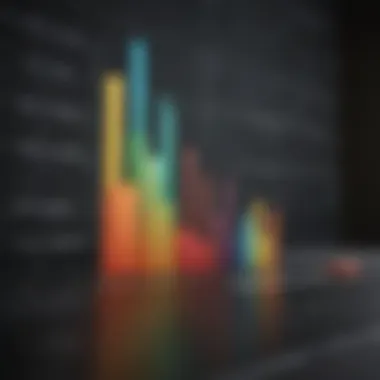

Types of Data Suitable for Bar Graphs
Not all data is created equal, and some types lend themselves better to bar graphs than others. Recognizing the appropriate data can make or break your visualization’s effectiveness. Here’s a breakdown to keep in mind:
- Categorical Data: This includes information that can be divided into distinct groups. Categories like type of expense (e.g., housing, food, transportation) are perfect candidates for bar graphs. They help in visualizing how much each category contributes to your total.
- Comparative Data: If you want to compare different groups, such as sales figures across multiple regions — say, North vs. South — a bar graph can instantly showcase which area outperformed the other.
- Time-Series Data: Even though line graphs are more commonly used for trends over time, bar graphs can still serve this purpose if you’re comparing specific time points, like quarterly revenue for a company.
- Frequency Data: When you want to show how often something occurs, such as how many times an investment made a profit vs. a loss, bars are an effective way to illustrate that stark contrast visually.
Selecting the right type of data isn’t just beneficial; it’s fundamental. Choose data that will enable your audience to grasp information quickly and efficiently, facilitating informed decision-making.
"In data visualization, clarity is key. A well-chosen graph can make complexities disappear."
Researching and identifying reliable data lays the groundwork for the next steps in crafting your bar graph. The effort you put into this stage pays off ten-fold, ensuring that when it comes time to design and present, you’re working from solid, dependable information.
Choosing the Right Tools
Selecting the right tools is paramount when it comes to crafting effective bar graphs. The tools you choose can shape not only the aesthetic appeal of your graph but also its functionality and accuracy. In this tech-savvy world, where data representation is critical, understanding your options can help you make informed decisions and ultimately aid in clearer communication of information.
When considering software, one must reflect on several factors, including ease of use, accessibility, compatibility with existing systems, and the ability to manage complex data sets. Choosing a tool that resonates with your specific needs can amplify your data story rather than hinder it.
Better tools lead to better results, and this extends beyond just the raw data. A good bar graph software or platform offers flexibility in design and ensures that the data displayed makes sense not just to you, but also to your audience. Factors such as the ability to include different colors and labels, export options, and interactive features also enhance the usability of the graph in various presentations.
Software Options for Creating Bar Graphs
There is a myriad of software options available that cater to different skill levels and needs. Here are a few noteworthy choices:
- Microsoft Excel: Well-known and widely used, Excel provides a robust platform for creating not just bar graphs, but a host of data visualizations. Its familiar spreadsheet interface makes it easier for most users to navigate.
- Tableau: This software is advanced and offers powerful visual analytics tools that can help in exploring data deeper. Tableau is ideal for those looking to create comprehensive and interactive graphs that can tell a multi-faceted story.
- Google Sheets: For those who prefer working online, Google Sheets is a great option. It’s user-friendly and enables real-time collaboration, allowing multiple users to edit and comment simultaneously.
- R and Python: For the technically inclined, using programming languages like R or Python can offer great flexibility. Libraries like ggplot2 for R and Matplotlib or Seaborn for Python are particularly beneficial for those who enjoy customizing their visualizations to great detail.
Each of these tools has its own strengths and weaknesses, so the right choice heavily depends on the user's level of expertise and the complexity of the data.
Online Platforms and Resources
In addition to traditional software, the internet hosts numerous online platforms that simplify the creation of bar graphs. These platforms often come with tutorials and templates, minimizing the initial learning curve. Some notable mentions include:
- Canva: Renowned for its design capabilities, Canva allows users to create visually appealing bar graphs with ease. With a plethora of design templates, it's a great choice for those focused on aesthetics.
- ChartGo: This is a straightforward platform that lets users create simple bar graphs quickly. Its ease of use comes in handy for beginners who want to generate graphs without the fuss.
- Datawrapper: Known for its minimalist design, Datawrapper is excellent for creating clear and concise visual interpretations of data. It also allows for embedding graphs directly into web pages or presentations, making it very useful for sharing insights.
- Visme: A favorite among marketers and professionals, Visme combines traditional graph-making functionalities with engaging templates, making it easier to present data in an eye-catching manner.
These platforms provide accessibility, which is essential in today’s fast-paced environment. Using online resources can bridge the gap between raw data and meaningful insights, ensuring that the data communicated is both efficient and visually relevant.
Designing Your Bar Graph
Creating an impactful bar graph involves more than just inserting numbers into a chart. This process leans heavily on how you craft the visual elements, ensuring that your message is not just heard but also seen. Designing your bar graph is absolutely crucial as it helps present your data in a clear and accessible manner. A well-designed graph enhances comprehension and retention, making it a powerful tool for anyone looking to communicate financial insights effectively.
Selecting Graph Dimensions
When it comes to graph dimensions, think carefully about the size and scale. The dimensions should accentuate your data rather than overshadow it. Ask yourself: Will the data fit well into the space you’ve chosen?
- Width and Height: The width of your bars in a horizontal graph or the height in a vertical graph should be proportional to the data values you are trying to represent. Too thin, and they may be lost among other elements; too thick, and they might overshadow other bars.
- Aspect Ratio: Maintaining a balanced aspect ratio is critical. A very wide graph can flatten the visual appeal while a tall, narrow one can make it hard to display trends or comparisons.
- Spacing: Adequate spacing between bars helps to demarcate them clearly. Overlapping bars or cramped spaces can cause confusion.
A good rule of thumb? Adjust dimensions based on your data range and the audience’s needs. If your graph seems cluttered, take a step back and rethink the spatial arrangement.
Choosing Colors and Styles
Color is more than just an aesthetic choice; it plays a significant role in conveying meaning. The right hues can draw attention, signify categories, and evoke emotions. Here’s how to effectively choose colors and styles for your bar graph:
- Color Schemes: A limited palette can be more impactful than a kaleidoscope of colors. Try using two to three colors at most. Consider using shades to represent varying values or categories.
- Contrast and Readability: Ensure that your colors have enough contrast against the background to make the data legible. Dark bars on a light background often work best for clarity.
- Cultural Significance: Different cultures may associate colors with varying meanings. Be aware of this if your audience is diverse. For example, red can symbolize danger in some cultures, while in others, it may represent luck.
Establishing a consistent style across all your graphs will also make them recognizable and professional.
Labeling Axes and Adding Legends
Labeling is a critical part of any bar graph. The axes should not be mere afterthoughts; they serve as the foundation of the message your graph communicates.
- Axes Labels: Clearly label both the X-axis and Y-axis to indicate what they represent. If you’re measuring financial data, specify the currency and time period. For example, using terms like "Monthly Revenue (in USD)" instead of just "Revenue".
- Legend Placement: If your graph includes multiple datasets or categories, a well-placed legend becomes essential. Place it where it’s easily visible without blocking critical data, often at the top or right edge.
- Clarity Over Complexity: Avoid unnecessary jargon in your labels. Keep language simple and approachable. This makes your graph more user-friendly, enabling even novice investors to understand without fuss.
Tip: Always double-check that each axis is scaled appropriately; misleading scales can turn a legitimate visual analysis into a deceptive one.
By focusing on these design elements—dimensions, color, and labeling—your bar graph can transform from a mere collection of data points into a compelling narrative that guides decision-making and enhances understanding.
Interpreting Bar Graphs
Interpreting bar graphs is a crucial skill that every investor, analyst, or data enthusiast should master. These graphical representations serve as a window into the underlying datasets, allowing one to visualize differences, trends, and relationships in data easily. Understanding the way to read these graphs effectively not only enhances comprehension but can also empower decision-making based on the insights they present. A clear grasp of how to extract meaning from these visuals can bridge the gap between raw numbers and informed action.


Understanding Trends and Patterns
When observing bar graphs, noticing trends and patterns is often where the magic happens. Eyeing fluctuations over time or across categories can reveal much more than the numbers themselves. For example, if you are looking at a bar graph showcasing quarterly sales, the ascending bars may indicate a growth trajectory. Conversely, declining bars could hint at market challenges or shifts in consumer preferences.
It's important to approach the graph with a questioning mind:
- What do the heights of the bars represent? Each bar’s height correlates to the value it denotes. Higher bars signal greater values, while shorter bars may indicate lesser ones.
- Are there unexpected spikes or drops? Noticing anomalies can lead to deeper inquiries, possibly unraveling hidden stories behind the data.
- How do the categories compare against each other? This involves analyzing the relative height of bars to evaluate performance, which is particularly useful in competitive analyses.
In financial contexts, recognizing these trends and patterns informs not just evaluation but also anticipation of future movements. Thus, training oneself to read these graphs becomes a valuable tool for both beginners and seasoned investors.
Utilizing Bar Graphs in Decision-Making
Bar graphs are not just pretty pictures; they can truly drive decisions. The visual clarity they provide enables decision-makers to sift through complex information effectively. Let’s examine how they can be turned into actionable insights:
- Evaluating Performance: Whether it’s yearly revenue growth or department efficiency, bar graphs allow quick comparisons that help assess overall performance, either individually or against benchmarks.
- Setting Objectives: Visual representations of past performances can guide future targets. If a certain product consistently shows lower sales, it could signal the need for a strategy revamp or promotional activity.
- Risk Assessment: By visualizing data trends, investors can spot potential downturns or warning signs before they escalate. This proactive stance is essential in navigating financial waters.
"Graphs are not just for decoration; they are critical in honing in on what the numbers really mean. Ignoring the visual aspect can lead to a blind spot in understanding data."
In essence, the ability to utilize bar graphs effectively in decision-making can differentiate proactive strategies from reactive ones. Armed with this understanding, investors create a framework for choices that are informed, well-rounded, and data-driven.
As you navigate your investment paths, remember that those colorful bars are more than mere statistics—they're insights, potential strategies, and sometimes even the key to financial success.
Avoiding Common Pitfalls
When it comes to creating bar graphs, steering clear of common pitfalls is paramount. These missteps can turn a potentially powerful visual tool into a confusing mess, compromising your message entirely. The goal of this section is to illuminate these issues to better help you present your data clearly and effectively. Focusing on oversights in design and representation can ultimately elevate the quality and impact of your graphs, ensuring your audience grasps what you aim to communicate.
Over-Complicating Graphs
Complexity can be the illegitimate child of attempt. When crafting a bar graph, adding too many elements—like extra bars, grid lines, or colors—can muddy your message rather than clarify it. Simplicity, in fact, often breeds clarity. For instance, if your graph has more than three or four bars competing for attention, viewers may struggle to discern the key information you want to convey.
To keep your bar graphs straightforward, consider the following:
- Limit the number of bars: Focus on the most important categories of data. If you have too many variables, consider breaking them into separate graphs.
- Use a clean design: White space is your friend. An uncluttered background allows data points to stand out.
- Stick with a coherent color scheme: Too many colors can overwhelm; choose a palette that complements your data without being distracting.
Simplifying visuals enhances understanding; don't let extra details drown your message.
Misleading Data Representation
Another critical pitfall is misrepresenting your data. This issue arises when the graph lacks context or distorts information. Grasping the nuances of how bar graphs can be manipulated ensures you do not convey unintended messages. For instance, if different scales are used or if a range of data is omitted, conclusions drawn from the graph might mislead an audience.
To guard against misleading representation:
- Use consistent scales: Ensure that the axes represent data scales accurately; using inconsistent intervals can skew perceptions significantly.
- Avoid truncating the Y-axis: This practice can exaggerate differences between categories. Always start your Y-axis from zero unless there’s a compelling reason not to.
- Provide clear legends and labels: Ensure every element is explained. A graph without proper labeling can confuse viewers just as much as an ambiguous image can.
Enhancing Graph Clarity and Impact
Creating visual representations of data isn’t just about making things look flashy; it's about conveying information in the simplest and most effective way possible. When a bar graph is clear and impactful, it has the power to tell a story that raw numbers sometimes cannot. Every detail, from the choice of colors to the dimension of the bars, plays a crucial role in crafting a graph that resonates.
A well-designed bar graph enhances the viewer's understanding and provides insight at a glance. Consider, for example, the significance of spacing between bars or the clarity of labeled axes. These elements should not be overlooked. Thoughtful design choices can make complex data accessible, not only increasing comprehension but also keeping the attention of the audience.
"Clarity in presentation is just as important as clarity in data."
Improving Readability
When a viewer looks at a bar graph, the first goal is to communicate the essentials quickly and intuitively. Therefore, readability must be at the forefront of your design strategy. Keeping your graph uncluttered and straightforward allows viewers to focus on the most pertinent information.
To improve readability:
- Choose Clear Fonts: Using simple, sans-serif fonts can help make labels and legends easy to read. Avoid fancy fonts; they might look good but they can also confuse the audience.
- Limit Text: Ensure that you don’t overcrowd your graph with too much text. A label should be concise but sufficiently informative.
- Utilize Proper Sizing: Ensure bars are thick enough for visibility but not so thick that they merge into each other. The spacing around them matters just as much as their individual width.
These considerations not only contribute to aesthetics but also help in practical comprehension. After all, if viewers squint to read values, they might miss the core message.
Using Annotations Effectively
Annotations can be a game-changer in the world of data visualization. They serve as guides that help the audience navigate through the detail of your graph, often making intricate data much more digestible. However, it’s essential to use them wisely. Too many annotations can clutter a graph, while too few might leave the viewer confused.
- Highlight Key Data Points: Use arrows or circles to draw attention specifically to significant insights in your graph. This can lead the audience to discover trends they might have otherwise overlooked.
- Clarifying Notes: Sometimes actual numbers aren’t enough. Adding brief explanations beside specific bars can allow the audience to grasp the context, such as what changes in data represent.
- Avoid Obviousness: Ensure that your annotations add value; if they state the obvious, they detract from the overall clarity rather than enhance it.
Striking a balance with annotations is crucial. You want to enrich the viewer's experience without overwhelming them.
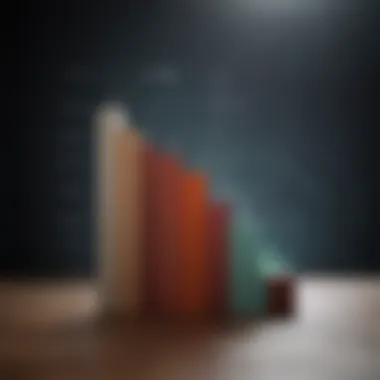

By honing in on these elements of clarity and impact, bar graphs can be transformed from mere data plots into powerful communication tools that bridge the gap between raw numbers and meaningful insights.
Practical Applications of Bar Graphs
Bar graphs serve as a significant tool in various fields, including business, education, and healthcare. Their effectiveness lies in their ability to provide a visual representation of data that can be quickly understood even by those who may not be well-versed in statistical analysis. Utilising bar graphs helps not only in conveying information, but also in making informed decisions based on that information. Here, we will dive into two very prominent applications: financial reporting and investment comparisons.
Financial Reporting
In the world of finance, presenting information clearly can be the fine line between success and setbacks. Bar graphs can make complicated financial statements much easier to digest. For instance, a bar graph can illustrate revenue versus expenses over several periods, helping stakeholders easily identify trends and patterns. Investors, auditors, and management can all discern where profits are being made or lost, and can engage in informed discussions based on concrete data.
When constructing a bar graph for financial reporting, consider the following:
- Clarity: Make sure to clearly label axes to avoid confusion. Titles should convey what the data represents.
- Color Coding: Different colors can denote various aspects, such as income, costs, and net profit. This can help draw the eye to significant areas of concern.
- Consistency: Use the same scale throughout graphs to maintain clarity across multiple financial reports.
"In graphs, as in life, it's the little details that count. A mislabelled axis can lead to vastly different interpretations."
These aspects enhance the graph’s clarity, making it easier for the audience to digest the financial data. Furthermore, clarity in financial reporting aids in compliance with regulations and can boost the credibility of the presented information.
Investment Comparisons
Another practical application is in investment comparisons. With an ever-evolving economy and fluctuating markets, investors benefit greatly from comparing the performance of various assets. A bar graph allows investors to visualize this performance side-by-side, making it easier to assess which investments yield better returns over a set time frame.
When making investment comparisons using bar graphs, here are key elements to keep in mind:
- Time Frames: Clearly indicate the time periods being compared. Are you looking at quarterly growth, annual returns, or multi-year comparisons?
- Consistent Metrics: Whether it’s return on investment, percentage change, or total dollar amount, maintain consistency in metrics for accurate interpretation.
- Diversity of Investments: Make sure to include a range of investments, from stocks to bonds to real estate, thereby giving a broader view of performance.
The main benefit of using bar graphs for investment comparisons is the ease with which one can compare relative performance. This clarity can be pivotal during decision-making moments, especially in volatile markets, where sharp insights can lead to quicker responses and potentially higher returns.
In summary, whether in financial reporting or investment comparisons, bar graphs provide invaluable visual tools for investors and financial professionals. Their utility lies in simplifying complex data, making it accessible, and leading to informed decisions. As you dive deeper into the intricacies of crafting these graphs, remember, the aim is always to clarify, not complicate.
Feedback and Iteration
Creating a bar graph isn’t just a one-and-done task. Much like crafting a fine piece of art, feedback and iteration play a vital role in developing a graph that truly conveys your data's story. This section delves into why these two elements should not be overlooked in the bar graph creation process, exploring both their benefits and considerations.
When you first draft your bar graph, it might look good in your eyes, but others may not see it the same way. Gathering feedback from peers can unearth insights you didn’t consider. Your colleagues or mentors can provide perspectives that might help highlight strengths, weaknesses, or even blind spots in your presentation.
Not only does this input allow for a more robust graph, but it also fosters a culture of collaboration. Different viewpoints can lead you to rethink your color choices, design layout, or even data structuring. After all, a fresh set of eyes often spots issues—a mistake in labeling or an unclear axis—that you might miss after staring at your work for hours.
Feedback can guide your refinement process. Yet, asking for a critique isn’t the end of the journey; it’s just the beginning. You’ll need to embrace constructive criticism and be open to changes.
Gathering Input from Peers
Encouraging your peers to provide feedback involves creating an environment where open dialogue is appreciated. This means presenting your bar graph draft in a setting conducive to discussion. Here are some strategies to invite that input:
- Circulate Drafts: Send copies of your draft to colleagues. Make sure your request for feedback is clear—what aspects are you most concerned about?
- Hold Review Sessions: Schedule dedicated time for peers to discuss your drafts or hold graphical workshops. Include both seasoned graph creators and newcomers for a variety of feedback.
- Ask Specific Questions: Instead of a general “Does this look good?”, ask targeted questions—“Is the color contrast effective?” or “Are the labels easy to read?”
Using platforms like Reddit or Facebook to solicit feedback can also be beneficial. Posting your graph drafts in relevant forums can gather broader insights that enrich the overall presentation.
Refining Your Bar Graphs
Once you've collected feedback, the next step is refining your graphs. This means implementing changes based on the suggestions you feel align with your goals for clarity and effectiveness. Here’s how to approach the refinement phase:
- Prioritize Feedback: Not all suggestions need to be implemented; prioritize based on the frequency of similar comments. If multiple people point out the same issue, it's likely worth addressing.
- Test Changes: Consider making small adjustments and testing them out. Change the color of a bar, reposition a label, or modify the title. After each change, assess whether the graph communicates better.
- Iterate Multiple Times: It can take several rounds of feedback and refinement before landing on a final version. Don't rush this process—quality often takes time.
- Use Statistics to Support Decisions: If it feels necessary, you could delve into simple stats to justify design choices. For instance, showing that certain colors are more attention-grabbing can inform your color selections.
Through this iterative process, your graph can evolve from a rough draft into a polished presentation that not only attracts attention but also clearly conveys your intended message. Remember, the path from data to insight is often paved with revisions and critiques—embracing feedback can lead you to a more compelling result.
“Great design is a process, not a product.”
In the end, fostering an attitude of continual improvement will set your bar graphs apart, ensuring they resonate with your audience and effectively communicate your data in a meaningful way.
The End and Final Thoughts
Creating bar graphs is more than just a technical task; it’s about effectively communicating data in a way that is accessible and understandable. The journey from gathering relevant data to finally interpreting the graph is crucial for anyone looking to make informed decisions, especially within the realm of finance. When a bar graph is designed well, it not only showcases trends and comparisons but also enhances the viewer's grasp on complex information.
In this article, we’ve dissected the steps involved in crafting an impactful bar graph. From understanding the importance of clear data representation to feedback and iteration, every element contributes significantly to the final product. One cannot understate the importance of clarity—a graph that’s cluttered or hard to read serves no real purpose. Thus, the ability to distill information down to its essentials through effective design is a skill worth mastering.
The benefits of clear data representation extend far beyond mere aesthetics. A well-organized bar graph can:
- Facilitate Quick Comprehension: Viewers can quickly grasp relationships and trends, streamlining decision-making.
- Support Persuasive Arguments: In a world inundated with information, a compelling visual representation can sway opinions or reinforce arguments, particularly in presentations.
- Encourage Engagement: Clear data presentation invites inquiry and discussion, promoting a deeper dive into the subject matter.
However, there are considerations to keep in mind. Beware of oversimplifying too much, as it can obscure essential details. Striking that delicate balance between clarity and comprehensiveness is key. Effective communication through bar graphs also requires a mindset of continuous improvement. Gathering feedback and iterating on your designs can deepen your understanding and enhancement of this craft.
"Data visualization is not just about making things pretty; it’s about making the data accessible and actionable."
In the end, whether you are a novice starting your investment journey or a seasoned financier seeking insights, the bar graph remains an invaluable tool. Taking the time to create clear, meaningful representations of data transforms raw numbers into a language that can tell compelling stories.
Harnessing this quality not only empowers individual understanding but also contributes positively to collective knowledge within financial communities. Embracing these practices opens the door to nuanced analysis and informed decision-making.



