How to Add Funds to Your PayPal Account Effectively
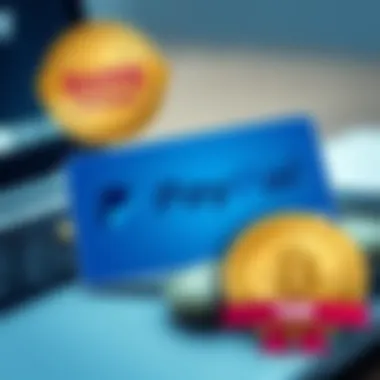

Intro
In today’s digital age, managing funds has never been easier, thanks to platforms like PayPal. With millions of users worldwide, PayPal has emerged as a frontrunner in facilitating online transactions. Having a solid grasp of how to add funds to your PayPal account can profoundly impact your overall experience. This guide is geared towards both beginners just dipping their toes in the world of e-wallets, and seasoned users looking to optimize their financial maneuvering.
As you navigate through the various methods of funding your account, this guide aims to clarify the intricacies and ins and outs of each option. From using traditional banking systems to tapping into alternatives like debit or credit cards, understanding the process is vital. Rather than just scratching the surface, let’s dive in deep and explore all that this topic has to offer, ensuring that you feel confident the next time you make a transaction.
Understanding PayPal's Functionality
When navigating the world of digital finance, grasping how PayPal operates is vital. This platform is more than just a place to send and receive money; it represents a significant shift in the way we manage our transactions. Familiarizing yourself with its functionality lays the groundwork for efficient fund management and makes the process of adding money smoother than a hot knife through butter.
How PayPal Works
PayPal acts as an intermediary, securely connecting your bank accounts, credit cards, and digital wallets to facilitate online transactions. It is designed to simplify the process of sending and receiving money over the internet. Users create an account linked to their financial institutions, which allows them to conduct transactions with just a few clicks, thus avoiding the need for physical currency.
- Easy Sign-Up: Establishing an account requires minimal information, ensuring quick access.
- Multi-Currency Transactions: PayPal allows transactions in various currencies, which broadens its appeal globally.
- Instant Transfers: Unlike traditional banking methods, many PayPal transfers occur instantly.
Let's not forget about the security measures PayPal has put in place to protect your financial information. They employ encryption technology and monitor transactions for suspicious activities—an effort to reassure users while dealing with potentially sensitive data.
The Importance of Funding Sources
Funding sources are crucial within PayPal's ecosystem. They dictate how quickly and efficiently you can add money, enabling you to use your account to its fullest capacity. There’s a bit of strategy involved here; choosing the right funding source can save you time and money.
- Flexibility: By linking multiple funding sources such as bank accounts and credit cards, users increase their options.
- Transaction Limits: Relying on one source might impose certain limits, so diversifying can come in handy.
- Fees and Charges: Different funding methods bear varied transaction fees. Understanding these can help avoid unwelcome surprises.
Moreover, for many people, the choice of funding source becomes part of their strategic financial planning. You might prefer using a debit card for its straightforward approach, while someone else might lean toward credit cards due to potential rewards.
In summary, understanding PayPal's functionality isn't merely about the mechanics. It's about grasping how the system interacts with your financial life and planning accordingly to maximize benefits. The nuances outlined will ensure you're not just sailing through the water, but navigating smoothly and efficiently.
Common Methods for Adding Money
Adding money to your PayPal account is a nuanced topic, yet it’s crucial for anyone who wants to navigate the world of digital transactions effectively. Whether you're buying online, sending money to a friend, or starting a small business, having funds readily available in your PayPal wallet simplifies the process. You won't want to be caught in a situation where you're unable to complete a purchase because you lack the necessary funds.
Knowing the common methods of adding money helps users to choose a method that suits their needs while being aware of potential fees and transaction times. Let’s delve into the various ways you can fund your PayPal account, each with its own set of benefits and considerations.
Linking a Bank Account
Linking a bank account to your PayPal account is one of the most straightforward methods. This option not only allows you to transfer large sums of money but also offers a convenient way to maintain a consistent funding source.
To get this process underway, you’ll need to provide PayPal with your bank account number and the routing number associated with your bank. Once provided, PayPal will typically conduct a micro-deposit verification to ensure the account is active and accessible.
Some key benefits include:
- No fees for adding funds from your bank account.
- Direct access to your funds without needing to rely on physical locations or other financial intermediaries.
- The ability to set up automatic transfers if you prefer.
However, expect a wait time—usually, transfers can take a few business days. And keep in mind the potential for overdrafts if your bank balance is low when linked.
Using a Credit or Debit Card
Using a credit or debit card is another popular way to add funds to your PayPal account. It’s as simple as entering your card details to get started.
This method has its perks:
- Instant funding into your PayPal account, meaning you don’t have to wait around to make purchases.
- Many users find card transactions easier and faster, especially for urgent payments.
That said, watch out for potential transaction fees when using a credit card. These fees can sometimes catch you off guard, especially if you're not aware beforehand. Make sure your card is secure as well while transferring your details; you wouldn't want to provide your information to the wrong site!
Transferring from Another PayPal Account
Transferring money from another PayPal account may sound straightforward, but it has its own set of nuances. This method is particularly useful when receiving payments from friends or clients, making it an ideal choice for freelancers.
Initiating a transfer is as easy as logging into PayPal, locating the “Send Money” feature, and putting in the recipient’s email or phone number linked to their PayPal account.
Here’s what to know:
- No fees for sending money if you’re using your PayPal balance or linked bank account, making it economical.
- Transfers are generally instant once completed.
As a cautionary note, if you’re sending money internationally or using a credit card for the transfer, there might be fees involved. Always review the details to avoid surprises!


Utilizing Direct Deposit
If you receive regular payments like a salary or government benefits, setting up direct deposit might be the way to go. This enables your paychecks to go straight into your PayPal account, often without a hitch.
To make this happen, you’ll need to provide your employer with your PayPal account details, which can often be found within your PayPal settings.
The advantages include:
- Steady flow of funds into your PayPal account, perfect for budgeting.
- Immediate access to your funds upon deposit.
Make sure you confirm with your employer regarding processing times; timing can vary based on their payroll procedures. Being aware of these details helps you to plan your expenditures effectively.
Step-by-Step Process for Each Funding Method
When it comes to filling up your PayPal account, clarity and efficiency in the process can be game-changers. Each funding method comes with its unique steps that are vital for smooth transactions. Whether you're linking a bank account, using a credit card, or opting for something like a direct deposit, understanding these steps helps avoid the headaches. This section breaks down each method so that you can navigate them effortlessly.
Linking a Bank Account
Finding the right bank
Finding the right bank for linking with PayPal is crucial. Not all banks play nice with this platform, and it's no walk in the park without due diligence. You want to pick a bank that’s reputable and offers seamless online banking services. Look for ones that guarantee quick transfers and minimal downtime. If you find a bank that supports instant transfers, you've hit the jackpot! The key characteristic is how well your banking institution aligns with PayPal's operation, as it directly impacts your funding speed.
Advantages: Quick access to funds from your bank. Disadvantages: Some banks may charge additional fees or take longer to process transfers than others.
Confirming your bank details
Once you’ve picked a bank, you need to confirm your details. This step ensures that you’ve entered everything correctly. You might be asked to input your account number and routing number. It might feel tedious, but it’s necessary for your own security. This confirmation can save you from unpleasant surprises later on. Getting your details right here means smooth sailing when you go to add your funds.
Advantages: Accurate transfers ensure that your funds arrive safely. Disadvantages: Mistakes in details can lead to failed transactions or delays.
Verifying successful linkage
Next, verifying the successful linkage of your bank account with PayPal is non-negotiable. PayPal will typically send two small deposits to your bank account, which you need to confirm back on PayPal's platform to complete the linking process. It’s a bit of a hiccup, but this step is vital for fraud prevention. Once you clear it, you can confidently begin transferring funds.
Advantages: Adds an extra layer of security. Disadvantages: Requires a few extra days for the deposits to process.
Using a Credit or Debit Card
Adding your card information
Adding your card information is simple but requires attention. Many people prefer this method as it allows for instant fund availability. Just enter your card number, expiry date, and billing address. But a heads up—you want to ensure that the card you use permits online transactions. That's a key characteristic. If you miss this, you may find yourself in a spot of bother while trying to finalize a transaction on PayPal.
Advantages: Immediate access to funds. Disadvantages: Some cards may incur higher fees or may not be accepted by PayPal.
Understanding fees involved
Understanding the fees involved is essential when using a credit or debit card. Specific cards incur charges, like transaction fees when you're adding funds. These costs can sneak up on you if you are not aware. Different card types have varying rates; thus, knowing your fee structure beforehand helps in avoiding unpleasant surprises.
Advantages: Aid in budgeting for online transactions. Disadvantages: Sometimes transaction fees can significantly rise depending on your card.
Ensuring secure transactions
Ensuring secure transactions while using your card cannot be stressed enough. Always check for the 'https' at the start of the URL when you're adding your card info, and consider utilizing PayPal’s security options like two-factor authentication. It's simple but a crucial reminder that secures your information when you’re adding funds through your card.
Advantages: Secures sensitive information and minimizes risks. Disadvantages: Might take a bit longer if you're setting up additional security layers.
Transferring from Another PayPal Account
Initiating a transfer
Initiating a transfer from another PayPal account is fast and straightforward. All you need is the email address or PayPal ID of the sender. This method often doesn't take long, which is a big plus. Make sure to communicate clearly with the person sending you money to verify they’ve processed the transfer out of their account.
Advantages: Fast fund availability. Disadvantages: Dependent on the sender's timely actions.
Payment confirmation processes
Once the transfer is initiated, you might think it's all done, but confirming payment is important. PayPal will typically send you a notification when the funds hit your account. Make sure to keep an eye on your notifications, as sometimes these can get lost in the shuffle if you're not careful. It's also a good habit to check your transaction records frequently.


Advantages: Reduces uncertainty regarding fund status. Disadvantages: It requires diligence on the user's part to monitor notifications.
Potential fees applicable
Potential fees can crop up in this method. Depending on whether you're receiving money for goods and services or just a personal transfer, the fee structures can vary. Typically, payments marked as a purchase may hit you with a fee, so understanding how these transactions are categorized is essential.
Advantages: Can be lesser fees compared to other forms of funding. Disadvantages: Fees can be tricky, depending on the transfer type.
Utilizing Direct Deposit
Setting up direct deposit
Setting up direct deposit is somewhat like taking the easy route when waiting for funds. Many employers offer it, allowing your paycheck to go straight into your PayPal account. Most of the time, this process involves providing your PayPal account information to your employer. It simplifies things but requires you to talk to HR or payroll.
Advantages: Convenient as funds arrive directly without needing additional steps. Disadvantages: Not all employers may support direct deposits to PayPal accounts.
Verification steps with employers
Verification steps with employers are necessary before jumping into direct deposits. Your employer may require proof of your PayPal account, usually in the form of a bank statement showing your account number details. This can feel a bit like jumping through hoops, but it secures both you and your employer financially.
Advantages: Promotes better financial responsibility. Disadvantages: Time-consuming back-and-forth communication is possible.
Tracking deposits made
Once set up, tracking deposits made to your PayPal is an absolute must. You can view your transaction history directly in your PayPal account. This keeps you updated and allows for easy bookkeeping. Keeping a timeline of deposits makes life easier and lets you track any discrepancies quickly.
Advantages: Highly organized tracking facilitates sound financial planning. Disadvantages: Can be overwhelming if not regularly monitored.
Remember, thorough understanding and careful execution of each funding method can make adding money to your PayPal account a lot smoother and less stressful.
Considerations for International Users
When dealing with PayPal, international users face a unique set of challenges and opportunities. Given that PayPal operates in various countries with diverse banking systems and regulations, understanding these aspects is crucial to efficiently manage funds. Awareness of how different policies affect transactions can save time, money, and frustration in the long run. This section explores important considerations for users outside the U.S.
Currency Conversion Fees
For international users, currency conversion fees can be a thorn in the side. Whenever you add funds or make a transaction in a currency different from your primary currency in your PayPal account, a conversion fee is likely to apply. This fee isn’t just a nominal charge; it can substantially affect the amount of money you receive or make per transaction.
- Typical Fees: PayPal usually applies a fee of around 2.5% to 4.0% above the market exchange rate. This means that if you're transferring euros to dollars, you might lose a chunk of your money in the conversion process.
- Keeping Track: It’s wise to check the current exchange rates and the associated fees before proceeding with any transactions. Sites like XE.com can be helpful for staying informed about market conditions.
- Recommendation: If possible, keep your PayPal account in the currency of the country where most of your transactions occur. This simple measure can minimize unnecessary conversion fees and saves you from losing money each time you send or receive funds across borders.
Regional Limitations
Regional limitations are another important factor to consider for international users. PayPal's services differ from one country to another due to each region's financial regulations and PayPal’s own operational policies.
- Account Types: Some countries have restrictions on the type of PayPal accounts that can be opened. For instance, in certain locations, only personal accounts may be available, leaving business users with limited functionalities.
- Withdrawal Options: Not every country allows easy withdrawal of funds to local banks. Some users may find that they can add money easily but can't withdraw it without significant hurdles.
- User Agreement Differences: It’s crucial to review the user agreements specific to your region. Not all dispute resolution procedures or protections offered by PayPal are available worldwide.
Important: Always check if PayPal is fully supported in your country before relying on it for funding transactions or storing your money.
Navigating these considerations effectively can lead to a smoother experience with PayPal, specifically if you are operating in the international landscape. Paying attention to currency conversion fees and understanding regional limitations can empower you to manage your finances more effectively.
Security Measures in Funding Transactions
In this digital age, when money moves faster than a blink, ensuring the safety of your transactions is fundamental. With the rise of cybercrime, especially in financial contexts, understanding the security measures that PayPal offers becomes paramount. Without the right safeguards, one could easily fall victim to online fraud or identity theft, causing financial chaos and emotional distress.
PayPal provides a plethora of security features designed to protect users as they add funds. These security measures not only help in keeping your personal data secure but also instill a sense of trust when conducting online transactions. Let's delve into two critical aspects: recognizing phishing attempts and implementing two-factor authentication.
Recognizing Phishing Attempts
Phishing scams are as old as the internet itself, and they show no signs of stopping. These schemes prey on users by prompting them to divulge sensitive information through fake emails or websites that resemble legitimate institutions, like PayPal. To dodge these traps, awareness is your best weapon.
Here are some notable signs to watch for:
- Suspicious email addresses: Often, the sender's address may look close to the real PayPal domain, but a closer look usually reveals misspellings or strange domain endings.
- Urgent messages: Scammers tend to create a sense of urgency. Phrases like "Your account is compromised" aim to rush you into acting without second thoughts.
- Poor grammar and spelling: Professional companies maintain a certain level of quality in their communications. Typos can often be a red flag.
To further safeguard your information, never click on links from unsolicited emails. Instead, go directly to the PayPal website by typing the address into your browser. This simple act can protect you from potential scams.
Two-Factor Authentication
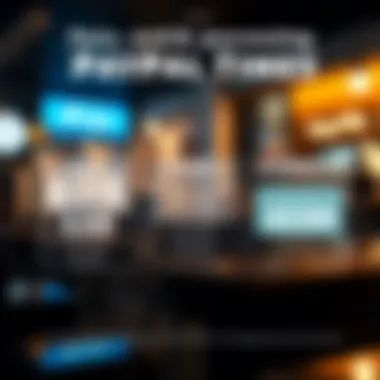

Two-factor authentication (2FA) is like having a double lock on your front door. Even if someone has your password, this added layer of security requires a second form of verification, making unauthorized access vastly more difficult.
To set up 2FA on your PayPal account, follow these steps:
- Log in to your PayPal account.
- Navigate to the Profile settings.
- Select Security.
- Under the Two-Factor Authentication section, you will see options to enable it.
- Choose how you want to receive your verification code—via an app like Google Authenticator or via SMS.
The benefits of utilizing 2FA are significant: enhanced security, peace of mind, and a reduced risk of fraud. It’s a small step that can drastically heighten your financial security.
Addressing Common Concerns
When it comes to handling money electronically, it's only natural to have a few questions and concerns pop up. This section dives into common apprehensions that users encounter with PayPal particularly focusing on the financial implications. By addressing these concerns, users can navigate their transactions confidently and make well-informed decisions regarding their funding methods.
Transaction Fees Overview
One of the biggest mysteries for many new PayPal users are transaction fees. They can feel a bit like unexpected guests that just don’t leave after the party is over. Every transaction, whether adding funds or making payments, can come with an associated fee. Here’s what you should know:
- Types of Fees: PayPal has different fees for various activities - transferring money, receiving funds, and even withdrawing to your bank account. Most people find that the fees are percentage-based, which means they may vary with the size of the transaction.
- Domestic vs International: It’s also important to distinguish between domestic transfers and international ones. Sending money abroad often incurs higher fees, sometimes surprising the user when they see the final deduction.
- Paying with a Credit Card: If you send money using a credit card, be prepared for an additional fee for that privilege. This fee is typically around 2.9% plus a fixed fee depending on the currency.
Understanding these fees is crucial because they directly affect the total amount of money you are either spending or receiving. One stellar tip is to have a good look at PayPal's fee structure before making transactions, written explicitly on their official fees page. Trust me, you don't want any unwelcome surprises shoehorned into your receipt.
Processing Times Explained
Ah, the waiting game! Processing times can be a source of frustration for many users, like waiting for a kettle to boil. Not all transactions clear at the same pace, and understanding the differences can save you a fair bit of nail-biting. Let’s break that down:
- Instant Transfers: If you’re linking your PayPal account to other PayPal accounts or making payments, those transactions typically go through in a snap. You could say it’s like flipping a switch. Money moves fast in the digital world!
- Bank Transfers: Transferring money from your bank to your PayPal account, however, may take a couple of days. Most commonly, it can range from 3-5 business days, which can feel like an eternity if you're eagerly waiting to make a purchase.
- Withdrawal Times: Withdrawing money back to your bank account usually takes between 1-3 business days, depending on your bank’s processing times. Knowing this can help you plan accordingly, especially if you’re counting every penny.
"Forewarned is forearmed." Being aware of processing times allows you to manage your finances better. Always keep track of your transactions, and you’ll be less likely to run into cash-flow issues.
Alternative Funding Sources
In the world of digital finance, resilience and flexibility should be at the forefront of one’s payment strategies. Alternative funding sources for PayPal can be not only a vital part of financial management but also a creative solution for those who may not have traditional bank accounts or prefer to keep their spending separate. These options can help bridge gaps when main funding methods are unavailable or impractical, ensuring that users maintain access to their funds seamlessly.
Alternative sources expand the horizon of financial possibilities, catering to a wide range of preferences and situations. They provide users the opportunity to make purchases or send money without the conventional limitations associated with traditional banking. With alternatives such as prepaid cards and gift cards, one can navigate their financial landscape more effectively.
Using Prepaid Cards
Prepaid cards are perhaps one of the most user-friendly solutions when looking to add funds to your PayPal account without the complexity of a bank account. They function just like debit cards but don’t require a bank account to get started. Here are some key aspects to consider:
- Accessibility: You can buy a prepaid card at various retailers like Walmart or grocery stores; no credit check is needed.
- Control Your Budget: With prepaid cards, you load only what you intend to use, keeping your expenses in check.
- Single-use Convenience: If you want to shop online safely, using a prepaid card can limit your risk by only loading the necessary funds for your purchase.
When you want to use a prepaid card with PayPal, simply link it like any traditional credit or debit card. However, you might need to be mindful of potential fees when loading money onto the prepaid card or adding it to your PayPal account.
Gift Cards and PayPal
Gift cards have evolved into a popular choice for many, not just as presents but as a efficient means of funding your online transactions. Many retailers now offer the option to convert these cards into cash or use them via services like PayPal for seamless transactions. Here’s what you need to know:
- Transformation Potential: Some gift cards from major retailers can be transferred directly onto your PayPal account. Brands like Amazon or Target are commonly linked.
- Cash Back Features: Occasionally, you might spot offers where using gift cards leads to cash back opportunities, giving you more bang for your buck.
- Consider Limitations: Not all gift cards are accepted universally on PayPal, so it’s good practice to verify compatibility ahead of time.
By leveraging these alternative funding sources, users can maximize their financial interactions on platforms like PayPal while enjoying the flexibility that comes with such options.
Remember: Using alternative funding options often comes with unique fees or terms. Always review your choices carefully before diving in.
Finale
In today’s digital landscape, understanding how to effectively add money to your PayPal account isn't just a convenience—it’s a necessity. This article navigated through various funding options, underscoring their unique characteristics and uses.
Summarizing Funding Options
The methods available for funding your PayPal account are diverse, catering to a wide array of user needs. Whether you prefer linking a traditional bank account for regular contributions or using a credit card for quick transactions, knowing the right path for your financial habits is crucial. Here’s a brief rundown:
- Linking a Bank Account: Seamless and often free, this method allows for easy transfers. It is ideal for users who add funds regularly.
- Using a Credit or Debit Card: Quick and convenient, but often accompanied by fees depending on your card issuer.
- Transferring from Another PayPal Account: Great for those with friends or family who can easily send you money. Watch for potential fees.
- Utilizing Direct Deposit: Perfect for those who receive regular payments such as salaries or government benefits.
Each of these methods presents its advantages and challenges, giving users the flexibility to choose what fits their lifestyle best.
Final Thoughts on Security and Efficiency
As with any financial platform, ensuring transactional security is paramount. Using two-factor authentication and being vigilant against phishing attempts can go a long way in protecting your assets. The efficiencies of using PayPal, like instant fund additions and ease of use, are balanced by the need for caution.
In summary, while there’s a world of options at your fingertips for adding money to PayPal, the key takeaway is to choose wisely. Prioritize ease of use, keep an eye on fees, and above all, remain vigilant in securing your account. As the financial landscape evolves, adaptations in how we manage funds become increasingly vital for success in any digital dealings.
"In the world of finance, knowledge is power. Equip yourself well."
To learn more about digital payment solutions and navigate the landscape effectively, check resources like Wikipedia, Britannica, or community-driven insights on Reddit and platforms like Facebook.



