Accessing Live Data on ThinkOrSwim: A Comprehensive Guide
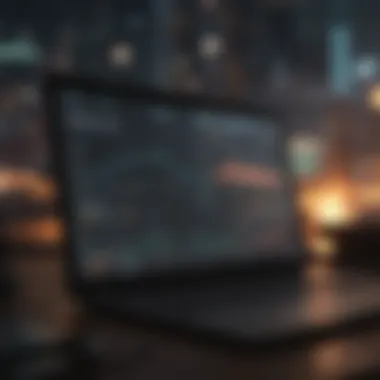

Intro
In today's fast-paced financial world, having immediate access to live data can be the difference between seizing a profitable opportunity and missing the boat entirely. ThinkOrSwim, a robust trading platform from TD Ameritrade, provides users the tools necessary to navigate the complexities of the stock market and more. By tapping into live data, investors can make decisions that are informed, timely, and relevant.
This guide aims to demystify the process of accessing live data on ThinkOrSwim. Whether you're just starting out or you've been in the trenches for a while, the insights shared here will help you harness the power of real-time information to enhance your trading strategies.
Investment Dictionary
Definition of Key Terms
Before diving into the nuts and bolts of live data access, it's crucial to familiarize yourself with some key terms that will come up throughout this guide. Understanding these concepts will help you navigate the platform with ease.
- Live Data: Refers to real-time information about market prices, volume, and other critical statistics essential for day trading and investment decisions.
- Technical Analysis: A method of evaluating securities by analyzing statistics generated by market activity, primarily price and volume.
- Candlestick Chart: A popular charting technique that visually represents the open, high, low, and close prices of a security for a specific time period.
- Watchlist: A customizable list used to track specific securities for potential trading opportunities.
Explanation of Financial Concepts
Understanding the underlying financial concepts is equally important. Here are the fundamentals that will help in grasping the live data functionalities:
- Market Orders: These allow investors to buy or sell a security immediately at the best available price.
- Limit Orders: An order to buy or sell a security at a specified price or better. This type of order provides more control over the price at which the transaction occurs, but it may not be executed immediately.
- Brokerage Account: A type of account that allows you to buy and sell securities. ThinkOrSwim acts as a broker, providing access to market data and trading capabilities.
Expert Advice
Tips for Beginner Investors
If you’re just stepping into the world of investing, here are some practical tips to make the most of ThinkOrSwim's live data capabilities:
- Start with a Paper Trading Account: Before risking your hard-earned cash, use the paper trading feature to practice without financial consequences.
- Explore Charting Tools: Spend time getting accustomed to using candlestick charts and other technical analysis tools. They can greatly aid your decision-making process.
- Set Up a Watchlist: Focus on a handful of stocks that interest you and keep an eye on their live data. This concentrated approach can simplify your trading strategy.
- Stay Informed: Follow financial news channels or websites that can provide insights into market trends, which can supplement your data analysis.
Advanced Strategies for Seasoned Investors
For the more experienced investors, the following strategies can be beneficial:
- Backtesting Methods: Utilize ThinkOrSwim's historical data to backtest trading strategies. This can help identify the effectiveness of your approach in different market conditions.
- Implementing Alerts: Set custom alerts based on price movements or volume changes so you won’t miss critical trading signals.
- Integrating Indicators: Experiment with various technical indicators like RSI or MACD to assess market momentum, which informs your trading decisions.
"Trading isn't about being right all the time, it's about managing risk and leveraging opportunities when they arise."
By knowing both the foundational terms and advanced strategies, you will be on a solid path to utilize the live data on ThinkOrSwim with confidence. Whether you're just starting out or refining your methods, accessing live data can elevate your trading experience significantly.
Preface to ThinkOrSwim
When discussing the realm of trading platforms, it's difficult to overlook the significance of ThinkOrSwim. Designed by TD Ameritrade, this platform is not just a tool; it’s a comprehensive environment catering to both newbies and experienced traders alike. Its robust features empower users to access cutting-edge technologies that enable real-time analysis and trading, ultimately shaping informed investment strategies.
Understanding ThinkOrSwim is more than just familiarizing oneself with buttons and charts. It involves diving into a sophisticated world where the right tools can mean the difference between a profitable trade and a missed opportunity. This section lays the groundwork for comprehending the ins and outs of ThinkOrSwim, particularly its relevance for live data access.
In this context, the importance of getting a grip on ThinkOrSwim lies in its capability to provide instantaneous market insights. Investors often remark, "Time is money," and in trading, this adage rings more true than ever. By utilizing live data through ThinkOrSwim, traders can stay ahead of market movements, make swift decisions, and ultimately enhance their trading effectiveness.
What is ThinkOrSwim?
ThinkOrSwim is a trading platform that extends beyond a mere brokerage service. It merges market research, trading capabilities, and analytical tools into one cohesive interface. Within its digital walls, users can assess a multitude of assets, from stocks and options to futures and even cryptocurrencies. This versatility is pivotal for those who wish to diversify their portfolios without jumping between different apps.
One of the standout features is its reliance on advanced charting tools. For any trader, recognizing patterns can be crucial. The platform provides various technical indicators that can assist in such evaluations. Whether it’s examining historical price movements or developing predictive models, ThinkOrSwim caters to various analytical preferences, helping traders hone their strategies.
Key Features of ThinkOrSwim
The Key Features of ThinkOrSwim cement its reputation as a premier trading platform. Here are some noteworthy aspects:
- Real-Time Data Access: The platform boasts live quotes that allow traders to react promptly to market movements.
- Customizable Workspaces: Users can tailor the interface to their preferences, ensuring that they have the most relevant tools at their fingertips.
- Paper Trading Capabilities: This feature lets users practice without risking actual capital, making it an ideal playground for those looking to refine their skills.
- Comprehensive Research Tools: From fundamental data to extensive technical analysis, ThinkOrSwim provides the resources necessary for informed decision-making.
- Integrated News Feeds: Staying updated on market news is crucial; ThinkOrSwim offers seamless access to relevant information.
Understanding Live Data Feeds
In the fast-paced world of trading, the ability to access real-time data is like having a secret weapon. Understanding live data feeds allows traders to make instant, informed decisions based on the most current market conditions. For both novice traders and seasoned investors, grasping the nuances of how this data works is essential.
The Importance of Live Data in Trading
Live data plays a crucial role in modern trading. It gives insight into price movements, market volatility, and trading volume, thus influencing decision-making processes significantly. Imagine trying to navigate a stormy sea without up-to-the-minute weather reports; it’s nearly impossible to chart a safe course. The same holds true in trading.
The immediacy of live data can mean the difference between locking in profits or incurring losses. With platforms like ThinkOrSwim, traders can monitor changes in stock prices, even as they happen. This is particularly vital for high-frequency trading strategies, where even milliseconds can impact outcomes. Also, those looking to implement day trading strategies rely heavily on live data, as positions are usually held for just a few hours or minutes.
"Knowledge is power, but timely knowledge is everything in trading."
Moreover, live data can enhance a trader’s market analysis capabilities. For example, if one is using a moving average crossover strategy, having live data allows them to make adjustments on the fly, depending on how the market is trending.
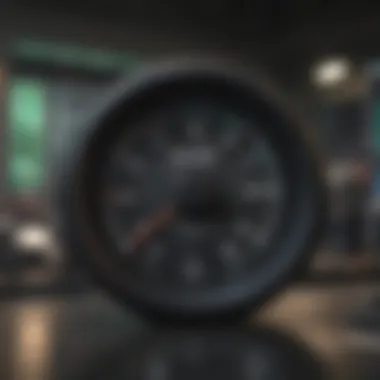

Types of Live Data Available
Several types of live data feeds are available to traders using ThinkOrSwim. Understanding these can empower users to leverage the platform to its full potential. Here’s a look at key varieties:
- Market Quotes: This includes real-time prices for stocks, options, ETFs, and mutual funds, essential for almost every trading decision.
- Time & Sales Data: This provides a record of all trades executed in real-time, revealing details about price, volume, and the time of transactions.
- Level II Quotes: This data shows the order book beyond just the best bid and ask prices, giving insights into market depth and helping traders understand supply and demand dynamics.
- News Feeds: Instant updates on relevant news that could affect stock prices, keeping traders informed about potential market movers.
- Economic Indicators: Real-time updates related to economic data that can impact trading, such as employment rates, interest rates, and other crucial economic factors.
- Custom Alerts: Traders can set specific alerts to notify them of price changes, volume spikes, or any other parameters critical to their strategies, ensuring they never miss a beat.
Understanding these types of data not only helps you navigate the ThinkOrSwim platform more effectively but also equips you to tailor your approach, depending on your trading style and individual goals.
Setting Up ThinkOrSwim for Live Data Access
Setting up ThinkOrSwim to effectively access live data is not just a procedural step; it's the cornerstone for any trader looking to harness the full potential of market fluctuations. Whether you are a beginner dipping your toes into the trading waters or a seasoned investor seeking to sharpen your edge, laying down the groundwork matters. The right setup allows for seamless access to real-time information, which can make or break your trading strategy. Think of it as tuning an instrument before a concert; without that meticulous attention to detail, the performance could fall flat.
Creating a TD Ameritrade Account
To start your journey, you must first have a TD Ameritrade account. This serves as the key that unlocks the door to ThinkOrSwim. The process is fairly straightforward: you visit the TD Ameritrade website, choose "Open New Account," and fill in some personal details. You will need your Social Security number, bank info, and other pertinent data.
After submission, you’ll receive an email with your account details. It’s vital to click on the confirmation link; otherwise, it’s like having a key that doesn’t fit the lock. You may want to take your time here. Using accurate information ensures you can access all features without hiccups down the road.
Downloading the ThinkOrSwim Platform
Once your account is up and running, the next step is downloading the ThinkOrSwim platform. Go back to the TD Ameritrade website and locate the ThinkOrSwim section. Here, you’ll find the download links tailored for different operating systems—whether you’re on Windows, Mac, or mobile.
After the download finishes, installation is usually a matter of double-clicking the installer and following prompts. Ensure you allow any necessary permissions; a locked door isn’t helpful when you need instant access to live data. This setup lets you begin your exploration of available tools and resources, which is vital for refining your trading strategy.
Configuring User Preferences
Finally, the last leg of setting up ThinkOrSwim for live data access involves configuring your user preferences. Simply put, the default settings may work for some, but customizing your layout can offer a smoother experience tailored to your unique needs.
You’ll want to pay attention to elements like:
- Layouts: Adjust how you view charts and studies. Choosing the right layout can facilitate better analysis.
- Notifications: Set alerts for stock movements. Choosing the right thresholds can save you from missed opportunities or costly surprises.
- Market Hours: Decide whether to include pre-market or after-hours data in your analysis.
With configurations done, everything will align more closely with your trading strategy, providing you a sense of clarity in your investments. Also, don’t forget, once settings are customized, it's worth revisiting them periodically. Just like the market, your preferences can evolve.
Setting up ThinkOrSwim correctly is not just about trading; it’s about building a foundation that boosts your confidence and ability to make informed decisions.
Navigating the ThinkOrSwim Interface
Understanding the ThinkOrSwim interface is like learning to drive a car; until you know how to operate the controls, your journey will be quite shaky. This platform, designed by TD Ameritrade, offers a bountiful range of tools and functionalities tailored specifically for traders. Successfully navigating this interface can make the difference between a smooth trading experience and one that feels overwhelming and confusing.
The significance lies in how this platform is structured. Each section of the layout has distinct purposes, allowing users to find the necessary tools without engaging in an exhausting scavenger hunt. This structured approach is pivotal for both novice traders—those who might still be getting their feet wet—as well as seasoned investors looking to sharpen their analysis.
Getting Familiar with the Layout
Before diving into the meat and potatoes of trading, it’s worth taking time to get acquainted with the layout of ThinkOrSwim. When you first open the platform, your eyes may dart around, taking in a flood of information. On the left side, you’ll find the Market Watch and various navigational tabs. The center of the screen often displays charts, which are adjustable based on preferences. To the right, you'll encounter additional tools for analysis and trading options.
It's not just a pretty face; understanding this layout helps you tap into quick access features. For instance, if you know where to find certain critical tools—like the Trade tab or Analyze tab—you can react to market changes faster than a cheetah chasing its prey. To sum it up, knowing your way around the interface enhances efficiency, allowing you to focus on making informed trades rather than wasting time searching for what you need.
Customizing Your Workspace
Customization is where the magic happens. ThinkOrSwim allows you to mold the interface according to your preferences, much like arranging furniture in your living room. Each trader’s needs are unique, and this platform acknowledges that. You can add or remove widgets, resize sections, and structure your work area to suit your trading style.
Here are some steps to effectively customize your workspace:
- Add Widgets: You can include various widgets like quotes, charts, and news feeds that are crucial for your trading strategy. Redistributing these can bring relevant data to your fingertips.
- Change Layouts: ThinkOrSwim provides preset layouts that you can choose from, or you can create your own template. This flexibility allows you to switch between different setups depending on your trading mood.
- Save Workspaces: Once you've fashioned your ideal environment, make sure to save it. This way, the next time you log in, you'll slide right into your tailored setup without needing to redo everything.
The main takeaway here is that a well-organized and personalized workspace facilitates focus and reduces the mental clutter that often accompanies trading decisions. Ultimately, if you're comfortable with your interface, you’ll likely make more strategic and informed trading choices.
Keep in mind that becoming adept at navigating ThinkOrSwim will take some time, but each moment invested in learning the interface pays dividends in the heat of the trading battle.
In summary, getting familiar with the layout and customizing your workspace are both foundational steps in leveraging ThinkOrSwim effectively. This understanding paves the way for all subsequent trading activities, ensuring you can use the platform’s features to their fullest potential.
Accessing Real-Time Quotes and Charts
In the fast-paced world of trading, understanding the significance of real-time quotes and charts becomes as crucial as breathing. When investors keep one eye on the market, having access to timely and accurate information can mean the difference between profit and loss. ThinkOrSwim provides users with the ability to, not just view, but interactively analyze these data streams. By efficiently accessing real-time quotes, traders can make informed decisions and react promptly to market changes. This section, therefore, emphasizes the importance of mastering these tools to enhance trading efficiency and strategy execution.
Locating the Quote Tool
Finding the quote tool in ThinkOrSwim should feel as easy as finding the front door when you come home. A few simple clicks will lead you right there, but it's crucial to know where to look. After launching the platform, navigate to the main toolbar located at the top. From there, you will notice a tab labeled 'Market Watch.'
- Click on 'Market Watch': This tab will allow you to access a variety of valuable data points.
- Add Symbols: If you don’t see the security you are tracking, simply type its symbol in the appropriate field to pull the latest data.
- Real-Time Quotes Overview: Here you'll see not only the current price but also bids, asks, volume, and more. Each element plays a vital role in gauging market movements.
- Custom Columns: You can customize the layout to include relevant data fields such as open price, change percent, and even technical indicators, to get a holistic view in one glance.
Understanding Chart Types
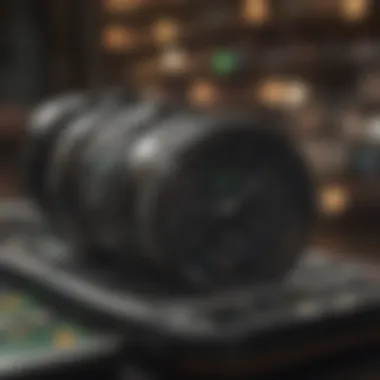

Charts are your visual map in the trading world, guiding you through trends and helping to predict future movements. ThinkOrSwim offers a range of chart types. Each has its strengths depending on your trading style and objectives.
- Line Charts: These are simple yet effective. They plot price points and connect them with a line. Good for a quick glance at price trends without the noise of additional information.
- Bar Charts: A step deeper, these not only showcase the closing price but also the high and low prices for the period. They paint a clearer picture of market volatility and trading range.
- Candlestick Charts: If you're serious about technical analysis, these charts are invaluable. They depict a range of prices like bar charts but add visual flair with a color-coded system to represent price movements and reversals.
- Volume Charts: Displaying trade volume along with price action can highlight the strength of a trend. A strong rally combined with high volume often suggests a solid trend.
Understanding these various chart types and when to use them can arm traders with the insight needed to adapt their strategies on the fly, ensuring that they aren't just surviving the market but thriving within it. In summary, real-time quotes and charts are not just tools; they are lifelines to informed trading, enabling investors to seize opportunities as they arise.
Utilizing ThinkOrSwim for Market Analysis
Market analysis is a critical touchstone for any investor, whether just starting out or trying to carve a niche in more complex strategies. ThinkOrSwim, a comprehensive trading platform by TD Ameritrade, presents tools designed to help investors make sense of market trends, providing the necessary insights to make informed trading decisions. Understanding how to utilize this platform effectively can be the fine line between success and failure in trading.
With its plethora of features, ThinkOrSwim lets you harness live market data, technical indicators, and analytical tools. This access to timely and relevant information can offer opportunities not easily found elsewhere. Consider,
- Real-time insights: The ability to see live price movements allows traders to act swiftly, responding to market shifts as they happen.
- Comprehensive analysis tools: With advanced charting options, users can dissect stock performance, trends, and potential entry and exit points.
- Customization options: Each trader has unique strategies; ThinkOrSwim’s flexible interface allows for a tailored experience.
In this context, market analysis in ThinkOrSwim goes beyond numbers. It empowers users to anticipate potential market movements and make calculated decisions—knowledge that seasoned investors hold dear.
Interpreting Market Trends
Grasping market trends involves more than just skimming charts; it's about understanding the forces driving price behavior. ThinkOrSwim makes this task manageable with a suite of analytical tools. For example, moving averages can signal trends; by applying a simple moving average across different time frames, traders often can identify bullish or bearish conditions.
Trends can be classified as:
- Uptrends: A sequence of higher highs and higher lows indicates rising market sentiment.
- Downtrends: Conversely, lower highs and lower lows suggest declining interest in an asset.
- Sideways trends: Stability or indecision in the market often appears as a congestion zone on price charts.
Key indicators to consider include:
- Relative Strength Index (RSI): Measures momentum and can point out market overbought or oversold conditions.
- Bollinger Bands: Help in identifying volatility and potential price reversals as prices move near the bands.
Understanding these trends demands both analytical skills and gut instincts—recognizing patterns and aligning them with market news or other events is part of what separates a novice from an experienced trader.
Setting Up Watchlists
Creating watchlists on ThinkOrSwim could arguably be the backbone of a trader's day-to-day decision-making process. By curating a personalized selection of stocks or securities, investors can zero in on their potential trades without the noise of the entire market. Setting up a watchlist not only saves time but also focuses attention on stocks of interest.
To set up your watchlist, follow these simple steps:
- Open the Watchlist Widget: Navigate to the 'MarketWatch' tab.
- Add Symbols: Click to add symbols of your desired stocks, ETFs, or indices.
- Organize: Arrange them in order of priority—whether by potential, sectors, or volatility.
- Monitor: Pay close attention to price changes, news, and alerts for the stocks on your list.
Creating watchlists can cement your strategies—designated stocks can guide your trading decisions and keep potential opportunities at the forefront. Investors often find comfort in seeing their targeted investments lined up, ready for action. \n
“In trading, as well as in life, it’s the small things that matter.” – keeping tabs on stocks may form the basis for larger, successful strategies.
In using the features ThinkOrSwim provides effectively, one will not just react but also proactively manage investments, ultimately working towards building a more strategic financial future.
Leveraging Custom Alerts in ThinkOrSwim
Custom alerts are a game changer for traders looking to stay ahead of the market’s ebbs and flows. With ThinkOrSwim, these alerts are not just bells and whistles; they’re crucial tools in a trader's arsenal. The ability to set these alerts can mean the difference between capitalizing on an opportunity and watching it slip away, sometimes faster than you can blink.
Imagine this: you’ve spent countless hours analyzing stock charts and market trends. You know the exact price point at which you want to buy a stock. But with your busy schedule, you can’t constantly monitor the markets. This is where custom alerts come in. They enable you to receive notifications via various channels—be it through your phone or email—exactly when your specified criteria are met. By tailoring these alerts to your specific trading strategies, you’re putting yourself in the driver’s seat of your financial journey.
Creating Alerts for Price Movements
Let’s get down to the nitty-gritty of setting these alerts. To create an alert for price movements in ThinkOrSwim, follow these steps:
- Open the ThinkOrSwim Platform: Log into your account and navigate to the chart for the particular security you’re interested in.
- Right-Click on the Chart: Once you’ve pulled up the chart, position your cursor over it and click the right mouse button. A menu should pop up.
- Select the Alert Option: From the menu, choose the option labeled as "Create Alert."
- Set Parameters: You will see a dialog box where you can specify the type of alert based on your trading strategy—this could be an alert for price movements, volume changes, or other indicators.
- Decide on Conditions: Specify conditions like "greater than" or "less than" for the price levels you’re tracking. You can also link the alerts to time frames and other metrics, depending on your needs.
- Save Your Alert: After entering the conditions, click on "Create" to finalize your alert.
This allows you to fine-tune what kind of price movements are significant enough to warrant your attention. Being able to jump on these movements quickly can lead to a more favorable trading outcome.
Configuring Notification Settings
Setting your alerts is only half the battle. Configuring notification settings so you’re actually informed when an alert triggers is essential. Here’s what you need to consider:
- Choose Your Delivery Method: ThinkOrSwim offers notifications via email or text message. Depending on your lifestyle, you may prefer to receive alerts on your phone rather than your computer.
- Customize Alert Sounds: The app lets you set unique tones for different alerts, ensuring that you recognize which alert it is without even looking.
- Adjust Frequency: You can adjust how often you want to be notified about the same alert. This prevents the notifications from becoming too spammy when a stock is fluctuating just above or below your set target.
Here’s a quick overview of how to set up notifications:
- Go to the "Settings" menu.
- Click on "Notifications."
- Select your preferred method and customize it as needed.
Setting custom alerts and notifications allows traders to act swiftly in dynamic markets. Not acting on a valuable alert means risking a missed opportunity.
Utilizing ThinkOrSwim Strategies for Trading
In the world of trading, having a strategy can be the differentiator between success and a series of missed opportunities. ThinkOrSwim offers various strategies that can elevate both novice and seasoned investors' trading game. It allows traders to dig deeper into the market dynamics, ultimately fostering more informed decision-making. This section provides a thorough examination of how you can get the most from these strategies.
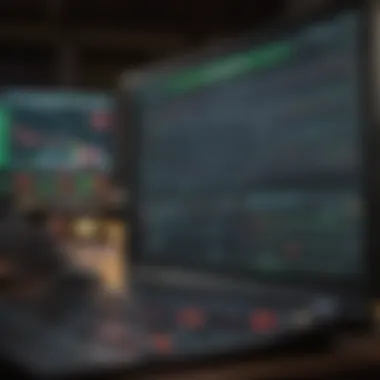

Backtesting Trading Strategies
Backtesting is like the trial run before the real show. It gives traders the ability to test their strategies using historical data before putting their money on the line. Within ThinkOrSwim, this feature serves as a vital tool, allowing users to see how a particular trading concept would have performed if applied during past market conditions.
Traders can input their parameters and run tests against specific timeframes. The insights can be invaluable; for instance, one might find out that their strategy thrived during bullish trends but struggled during market downturns. Understanding the strengths and limitations of a strategy can lead to more thoughtful adjustments.
- Key Factors to Consider in Backtesting:
- Adjusting Parameters: Fine-tuning entry and exit points can significantly affect results.
- Consider Market Conditions: Not all strategies work across different market environments.
- Risk Management: Always factor in how much you are willing to lose before diving into historical data.
Moreover, it's one thing to backtest strategies, but it's another to evaluate the results critically. Did you make assumptions about the data? Were there unexpected anomalies? These questions can point to areas needing improvement before real trading begins.
Implementing Live Trading Strategies
After running your strategies through backtesting, the next leap is live implementation. This process can make many traders nervous, but ThinkOrSwim simplifies the transition from virtual to actual trading. Users can enter trades based on their tested strategies within a live market context, witnessing firsthand how their approach performs.
When implementing live strategies, it's essential to remain disciplined. Market emotions can surface quickly, leading you to stray from your tested plan. Make use of ThinkOrSwim’s alert systems to keep you aligned with your strategy. Setting up alerts for price movements can help remind you when to enter or exit trades based on your established conditions.
Suggestions for Live Trading:
- Stick to Your Plan: Follow your pre-determined strategy without deviation.
- Utilize Paper Trading: If you’re feeling jittery, using a paper trading account first can bridge the gap.
- Evaluate Performance: Just as with backtesting, don’t forget to analyze live results and compare them against your expectations.
Implementing a trading strategy in live conditions requires courage and a strong understanding of your chosen approach. ThinkOrSwim's array of tools ensures that traders keep their wits about them, providing a structured way to stick to a plan amidst the chaos of the trading world.
Remember, a well-informed trader who utilizes tools and strategies effectively can navigate the market waters more skillfully than one who simply follows the crowd.
By leveraging these features of ThinkOrSwim, traders gain the ability to optimize their approach in a constantly changing environment, leading to potential gains and refined skills.
Limitations of Using Live Data on ThinkOrSwim
When diving into the world of live data on ThinkOrSwim, it’s crucial to recognize that while there are many advantages, certain limitations can also impact your trading experience. Understanding these drawbacks allows traders to make informed decisions, improving their overall effectiveness when using the platform.
Potential Data Latency Issues
One significant concern that traders often encounter is data latency. Latency refers to the delay that can occur between when market data is produced and when that data is actually reflected in your platform. For example, if there's a surge in stock activity, you might not see it instantly on your screen. This can be a real conundrum when executing trades that depend on timely information.
With ThinkOrSwim, it’s vital to stay vigilant regarding potential latency. Factors such as the strength of your internet connection, the performance of your device, and the server load can contribute to delays. In fast-paced environments like stocks or options trading, even a second can mean the difference between profit and loss.
Traders have noted instances where they saw a sudden price spike on live data feeds, but by the time they acted based on this information, the price had already reversed. This inconsistency can create moments of frustration. To mitigate these risks, consider employing local strategies, such as looking at multiple data feeds or setting alerts for specific price movements.
Subscription Costs for Enhanced Data
Another layer of complexity is the subscription model associated with enhanced data services. While ThinkOrSwim provides a solid base level of data for free, advanced features often come at a cost, leading many to question the value. Traders might find themselves in a position where they must weigh the benefits of enhanced data against costs, which can be quite steep.
These enhanced services often include features such as options data, future data, or specialized market analytics that are not included in standard accounts. For some, it might be worthwhile, but for others, paying extra for data which they may not fully utilize can feel like throwing good money after bad.
In making this decision, consider a few key factors:
- Frequency of Trading: If you're trading frequently, investing in better data may pay off.
- Trading Strategies: Do your strategies rely heavily on having the latest data?
- Budget: Ensure that any additional costs fit within your overall trading budget.
Ultimately, navigating these limitations requires openness to adapt your strategies where necessary. Being cognizant of both potential data latency and the costs associated with enhanced data will help you better leverage the capabilities of ThinkOrSwim for your trading endeavors.
Final Thoughts on Live Data Utilization
Utilizing live data effectively marks a pivotal chapter in any investor’s journey with ThinkOrSwim. Whether you’re a fledgling trader venturing into the markets or a seasoned pro perfecting your strategies, grasping the nuances of live data can significantly enhance your trading acumen. This section emphasizes the importance of leveraging live data on the ThinkOrSwim platform, illustrating its multifaceted nature.
The agile nature of live data equips you with the tools to react promptly to market fluctuations. It enables a sharper analysis of current trends, allowing traders to pinpoint opportunities that may otherwise slip by unnoticed. Moreover, the instant insights derived from real-time data feeds are invaluable in shaping informed trading decisions, ultimately punching above one’s weight in a crowded market.
However, it’s equally crucial to be aware of underlying challenges. Data accuracy and latency issues can create hiccups in executing strategies. All said and done, it becomes essential to weigh the pros against the cons, letting one’s trading objective govern the approach taken.
Weighing Benefits against Limitations
When deliberating over the advantages and disadvantages of utilizing live data, a few aspects stand out:
- Benefits:
- Limitations:
- Timeliness: Real-time data delivers information immediately, enabling swift decisions.
- Enhanced Decision-Making: Access to live trends and insights allows traders to make adjustments based on current market behavior.
- Increased Potential Profit: Leveraging timely market intelligence can spell the difference between profit and loss.
- Latency Issues: Sometimes, delays in data can result in missed opportunities.
- Costs Incurred: To access premium live data feeds, one might need to invest in subscriptions, which could add up.
This juxtaposition suggests that while live data holds immense potential, it should be approached with a well-rounded plan. Navigating these waters requires a delicate balance between taking advantage of quick data accessibility and preparing for inherent risks.
Continuous Learning and Adaptation
The dynamic nature of financial markets underscores the necessity for ongoing education and adaptability. While live data can provide a competitive edge, it is crucial to not rest on one’s laurels. Here’s how continuous learning manifests in a trading context:
- Staying Updated: Regularly review changes in data feeds and how they impact trading decisions. Markets are fickle; understanding these shifts can enhance performance.
- Feedback Mechanisms: Utilize results from previous trades to refine and improve strategies. Analyzing what worked and what didn’t can spotlight areas that need adjustment.
- Networking and Community Learning: Engaging with others, be it through forums like Reddit, can foster learning. Sharing experiences often leads to insights that one might not have foreseen on their own.
In summary, the interplay of live data and trading is not a static equation but a fluid dance. Committing to lifelong learning and evolving one’s strategy in light of new information can prepare traders not only to thrive but to make informed choices that resonate well into the future.



